Hyundai Tucson: Steering wheel - Disassembly
Hyundai Tucson - Fourth generation (NX4) - (2020-2023) - Workshop Manual / Steering System / Steering wheel / Steering wheel - Disassembly
Disassembly
- Loosen the paddle shift switch mounting screw (A).
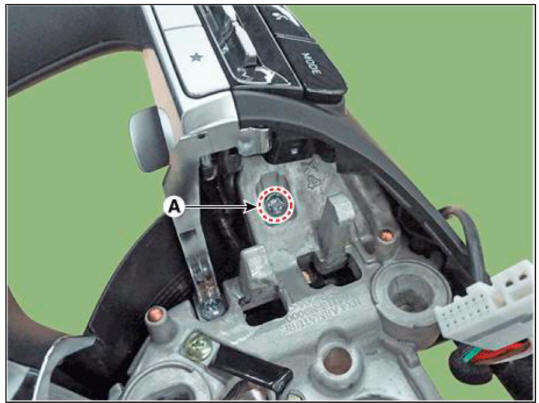

- Remove the paddle shift switch (A) after disconnecting the connector.
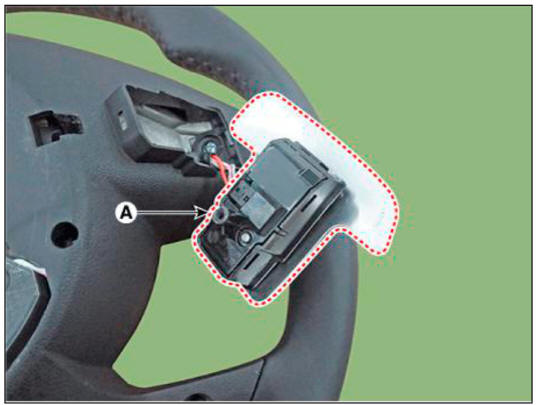
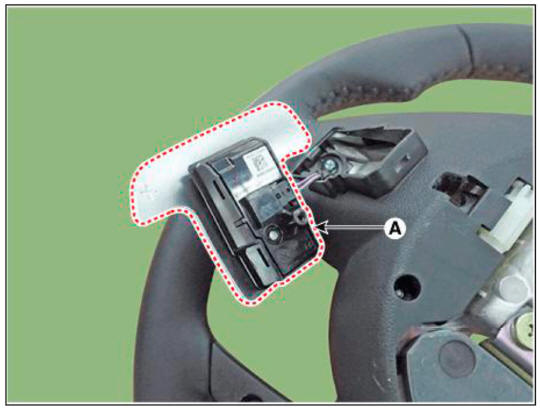
- Remove the lower cover (A) after loosening the screw.
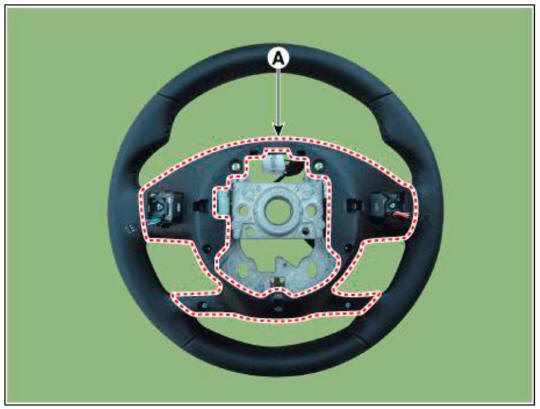
- Disconnect the wiring (A).

- Remove the steering wheel bezel (A).
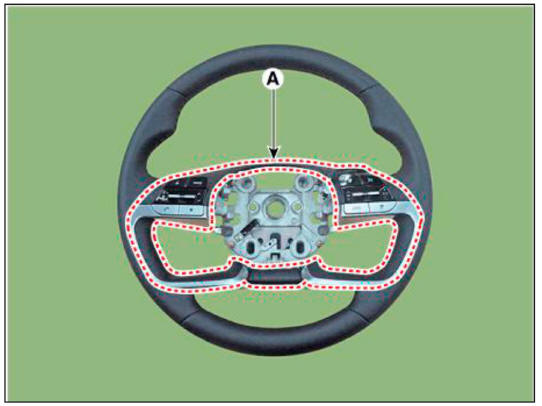
- Remove the remote control switch (A) after loosening the mounting screw
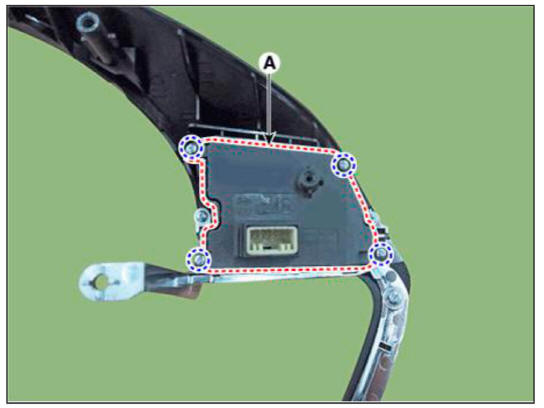
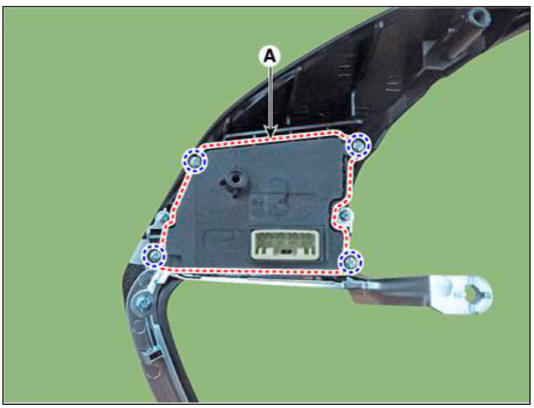
- Remove the haptic motor (A) after loosening the screws.

READ NEXT:
 Steering wheel - Reassembly
Steering wheel - Reassembly
Reassembly
To reassembly, reverse the disassembly procedure.
Installation
To install, reverse the removal procedures.
Description
Heated pads to grip the steering grip makes the fever.
Heated pad
Specifications
System Circ
 Heated Steering Wheel Control Module (Integrated Body Control Unit (IBU)
Heated Steering Wheel Control Module (Integrated Body Control Unit (IBU)
Turn the ignition switch OFF and disconnect the battery negative (-)
cable.
Remove the glove box.
(Refer to Body - "Glove Box")
Remove the heater control unit.
(Refer to Heating,Ventilation And Air Conditioning - "Hea
SEE MORE:
 Wiper blades
Wiper blades
Blade inspection
Contamination of either the windshield
or the wiper blades with foreign matter
can reduce the effectiveness of the
windshield wipers.
Common sources of contamination are
insects, tree sap, and hot wax treatments
used by some
 High Beam Assist (HBA)
High Beam Assist (HBA)
High Beam Assist will automatically
adjust the headlamp range (switches
between high beam and low beam)
depending on the brightness of detected
vehicles and certain road conditions.
Detecting sensor (Front view camera)
[1] : Front view
Information
- Home
- Hyundai Tucson - Fourth generation (NX4) - (2020-2023) - Owner's Manual
- Hyundai Tucson - Fourth generation (NX4) - (2020-2023) - Workshop Manual