Hyundai Tucson: Safe exit warning (SEW)

After the vehicle stops, when an approaching vehicle from the rear area is detected as soon as a passenger opens a door, Safe Exit Warning will warn the driver with a warning message and an audible warning to help prevent a collision.
CAUTION
Warning timing may vary depending on the speed of the approaching vehicle.
Detecting sensor

Refer to the picture above for the detailed location of the detecting sensors.
NOTICE
For more details on the precautions of the rear corner radars, refer to "Blind- Spot Collision Warning (BCW)" or "Blind-Spot Collision-Avoidance Assist (BCA)" section in chapter 7.
Safe Exit Warning Settings
Setting features
Safe Exit Warning

With the Engine Start/Stop button in the ON position, select 'Driver Assistance -> Blind-Spot Safety -> Safe Exit Assist' from the Settings menu to turn on Safe Exit Warning and deselect to turn off the function.
WARNING
The driver should always be aware of unexpected and sudden situations from occurring. If 'Safe Exit Assist' is deselected, Safe Exit Warning cannot assist you.
Information
If the engine is restarted, Safe Exit Warning will maintain the last setting.
Warning Timing

With the Engine Start/Stop button in the ON position, select 'Driver Assistance -> Warning Timing' from the Settings menu to change the initial warning activation time for Safe Exit Warning.
When the vehicle is first delivered, Warning Timing is set to 'Normal'. If you change the Warning Timing, the warning time of other Driver Assistance systems may change.
Warning Volume

With the engine on, select 'Driver Assistance → Warning Volume' from the Settings menu to change the Warning Volume to 'High', 'Medium' or 'Low' for Safe Exit Warning.
If you change the Warning Volume, the Warning Volume of other Driver Assistance systems may change.
CAUTION
- The setting of the Warning Timing and Warning Volume applies to all functions of the Safe Exit Warning.
- Even though 'Normal' is selected for Warning Timing, if the vehicles approaches at high speed from the rear, the initial warning activation time may seem late.
- Select 'Late' for Warning Timing when traffic is light and when driving speed is slow.
Safe Exit Warning Operation
Safe Exit warning
Collision warning when exiting vehicle
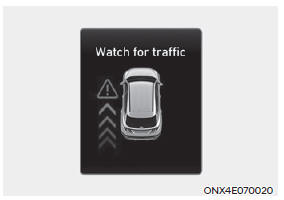
- When an approaching vehicle from the rear is detected at the moment a door is opened, the 'Watch for traffic' warning message will appear on the cluster, and an audible warning will sound.
- Safe Exit Warning will warn the driver when your vehicle speed is below 2 mph (3 km/h), and the speed of the approaching vehicle from the rear is above 3 mph (5 km/h).
WARNING
Take the following precautions when using Safe Exit Warning:
- For your safety, change the Settings after parking the vehicle at a safe location.
- If any other function's warning message is displayed or audible warning is generated, Safe Exit Warning's warning message may not be displayed and audible warning may not be generated.
- You may not hear the warning sound of Safe Exit Warning if the surrounding is noisy.
- Safe Exit Warning does not operate in all situations or cannot prevent all collisions.
- Safe Exit Warning may warn the driver late or may not warn the driver depending on the road and driving conditions. Always check vehicle surroundings.
- The driver and passengers are responsible for accidents that occurs while exiting the vehicle. Always check the surroundings before you exit the vehicle.
- Never deliberately operate Safe Exit Warning. Doing so may lead to serious injury or death.
- Safe Exit Warning does not operate if there is a problem with Blind-Spot Safety system. The warning message of Blind-Spot Safety system will appear when:
Blind-Spot Safety system sensor or the sensor surrounding is polluted or covered
Blind-Spot Safety system fails to warn passengers or falsely warn passengers
Information
After the engine is turned off, Safe Exit Warning operates approximately for 3 minutes, but turns off immediately if the doors are locked.
Safe Exit Warning Malfunction and Limitations
Safe Exit Warning malfunction

When Safe Exit Warning is not working properly, the 'Check Blind-Spot Safety system' warning message will appear on the cluster, and the function will turn off automatically or the function will be limited. Have the vehicle inspected by an authorized HYUNDAI dealer.
Safe Exit Warning disabled

When the rear bumper around the rear corner radar or sensor is covered with foreign material, such as snow or rain, or installing a trailer or carrier, it can reduce the detecting performance and temporarily limit or disable Safe Exit Warning.
If this occurs, the 'Blind-Spot Safety function disabled. Radar blocked' warning message will appear on the cluster.
Safe Exit Warning will operate normally when such foreign material or trailer, etc. is removed, and then the engine is restarted.
If Safe Exit Warning does not operate normally after it is removed, have the vehicle inspected by an authorized HYUNDAI dealer.
WARNING
- Even though the warning message does not appear on the cluster, Safe Exit Warning may not properly operate.
- Safe Exit Warning may not properly operate in an area (e.g. open terrain) where any substance are not detected right after the engine is turned on, or when the detecting sensor is blocked with foreign material right after the engine is turned on.
CAUTION
Turn off Safe Exit Warning to install a trailer, carrier, etc., or remove the trailer, carrier, etc. to use Safe Exit Warning.
Limitations of Safe Exit Warning
Safe Exit Warning may not operate normally, or the function may operate unexpectedly under the following circumstances:
- Getting out of the vehicle where trees or grass are overgrown
- Getting out of the vehicle where the road is wet
- The approaching vehicle is very fast or very slow
Information
For more details on the limitations of the rear corner radar, refer to "Blind- Spot Collision-Avoidance Assist (BCA)" section in this chapter.
WARNING
- Safe Exit Warning may not operate normally if interfered by strong electromagnetic waves.
- Safe Exit Warning may not operate for 3 seconds after the vehicle is started, or rear corner radars are initialized.
READ NEXT:
 Manual Speed Limit Assist (MSLA)
Manual Speed Limit Assist (MSLA)
Manual Speed Limit Assist enabled
indicator
Set speed
You can set the speed limit when you do
not want to drive over a specific speed.
If you drive over the preset speed limit,
Manual Speed Limit Assist will operate
(set spe
 Intelligent speed limit assist (ISLA)
Intelligent speed limit assist (ISLA)
Intelligent Speed Limit Assist uses
information from the detected road sign
and navigation system to inform the
driver of the speed limit and additional
information of the current road. Also,
Intelligent Speed Limit Assist helps the
driver to m
 Driver Attention Warning (DAW)
Driver Attention Warning (DAW)
Basic function
Driver Attention Warning will help
determine the driver's attention level by
analyzing driving pattern, driving time,
etc. while vehicle is being driven. Driver
Attention Warning will recommend a
break when the driver's atten
SEE MORE:
 IBU (Integrated Body Control Unit (IBU)
IBU (Integrated Body Control Unit (IBU)
The IBU manages all function related to :
-"Start Stop Button (SSB) monitoring",
"Immobilizer communication" (with Engine Management System unit for
immobilizer release)
Authentication server" (Validity of Tran
 Camshaft Position Sensor (CMPS)
Camshaft Position Sensor (CMPS)
Description
Camshaft Position Sensor (CMPS) is a hall sensor and detects the camshaft
position by using a hall
element.
It is related with Crankshaft Position Sensor (CKPS) and detects the piston
position of each cylinder
which the CKPS can
Information
- Home
- Hyundai Tucson - Fourth generation (NX4) - (2020-2023) - Owner's Manual
- Hyundai Tucson - Fourth generation (NX4) - (2020-2023) - Workshop Manual