Hyundai Tucson: Manual Speed Limit Assist (MSLA)
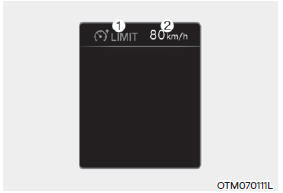
- Manual Speed Limit Assist enabled indicator
- Set speed
You can set the speed limit when you do not want to drive over a specific speed.
If you drive over the preset speed limit, Manual Speed Limit Assist will operate (set speed limit will blink and chime will sound) until the vehicle speed returns within the speed limit.
Manual Speed Limit Assist Operation
To set speed limit
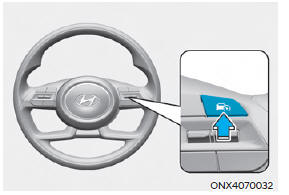
- Press and hold Driving Assist
(
 ) button at the desired speed.
The
Manual Speed Limit Assist enabled
(
) button at the desired speed.
The
Manual Speed Limit Assist enabled
(  ) indicator will illuminate on
the cluster.
) indicator will illuminate on
the cluster.
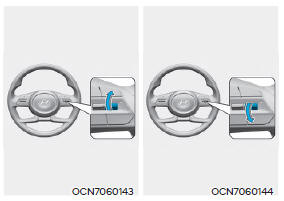
- Push the + switch up or - switch down,
and release it at the desired speed.
Push the + switch up or - switch down and hold it. The speed will increase or decrease to the nearest multiple of five (multiple of ten in km/h) at first, and then increase or decrease by 5 mph (10 km/h).
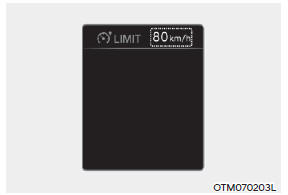
- The set speed limit will be displayed
on the cluster.
If you would like to drive over the preset speed limit, depress the accelerator pedal beyond the pressure point to activate the kickdown mechanism.
The set speed limit will blink and chime will sound until you return the vehicle speed within the speed limit.
Information
When the accelerator pedal is not depressed beyond the pressure point, vehicle speed will maintain within the speed limit.
A clicking sound may be heard from the kickdown mechanism when the accelerator pedal is depressed beyond the pressure point.
To temporarily pause Manual Speed Limit Assist

Push the switch to temporarily
pause the set speed limit. The set speed
limit will turn off but the Manual Speed
Limit Assist enabled (
switch to temporarily
pause the set speed limit. The set speed
limit will turn off but the Manual Speed
Limit Assist enabled (  ) indicator
will stay on.
) indicator
will stay on.
To resume Manual Speed Limit Assist

To resume Manual Speed Limit Assist
after the function was paused, push the
+, -,  switch.
switch.
If you push the + switch up or - switch down, vehicle speed will be set to the current speed on the cluster.
If you push the  switch, vehicle
speed
will resume to the preset speed.
switch, vehicle
speed
will resume to the preset speed.
To turn off Manual Speed Limit Assist

Press the Driving Assist ( )
button
to turn Manual Speed Limit Assist off.
)
button
to turn Manual Speed Limit Assist off.
The Manual Speed Limit Assist enabled
( ) indicator will go off.
) indicator will go off.
Always press the Driving Assist (  )
button to turn Manual Speed Limit Assist
off when not in use.
)
button to turn Manual Speed Limit Assist
off when not in use.
WARNING
Take the following precautions when using Manual Speed Limit Assist:
- Always set the vehicle speed to the speed limit in your country.
- Keep Manual Speed Limit Assist off
when the function is not in use, to
avoid inadvertently setting a speed.
Check that the Manual Speed Limit Assist enabled (
 ) indicator is
off.
) indicator is
off. - Manual Speed Limit Assist does not substitute for proper and safe driving. It is the responsibility of the driver to always drive safely and should always be aware of unexpected and sudden situations from occurring. Pay attention to the road conditions at all times.
READ NEXT:
 Intelligent speed limit assist (ISLA)
Intelligent speed limit assist (ISLA)
Intelligent Speed Limit Assist uses
information from the detected road sign
and navigation system to inform the
driver of the speed limit and additional
information of the current road. Also,
Intelligent Speed Limit Assist helps the
driver to m
 Driver Attention Warning (DAW)
Driver Attention Warning (DAW)
Basic function
Driver Attention Warning will help
determine the driver's attention level by
analyzing driving pattern, driving time,
etc. while vehicle is being driven. Driver
Attention Warning will recommend a
break when the driver's atten
 Driving Convenience
Driving Convenience
CRUISE CONTROL (CC) (IF EQUIPPED)
Cruise indicator
Set speed
Cruise Control will allow you to drive at
speeds above 20 mph (30 km/h) without
depressing the accelerator pedal.
Cruise Control (CC)
Cruise Control Operation
Operating c
SEE MORE:
 Rear Door - Glass Adjustment
Rear Door - Glass Adjustment
WARNING
Check the glass run channel for damage or deterioration, and replace
them if necessary.
Remove the rear door trim.
(Refer to Rear Door - "Rear Door Trim")
Lower the glass by operating the power window switch until the gla
 IMT System Actuator- Removal
IMT System Actuator- Removal
In case of transaxle separated from the vehicle
Remove the Intelligent Manual Transaxle (IMT).
(Refer to Intelligent Manual Transaxle (IMT) System (M6CF3-le) - "Intelligent
Manual Transaxle
(IMT)")
Pull the clip (A).
Information
- Home
- Hyundai Tucson - Fourth generation (NX4) - (2020-2023) - Owner's Manual
- Hyundai Tucson - Fourth generation (NX4) - (2020-2023) - Workshop Manual