Hyundai Tucson: Front View Camera System - Variant Coding
Components Location
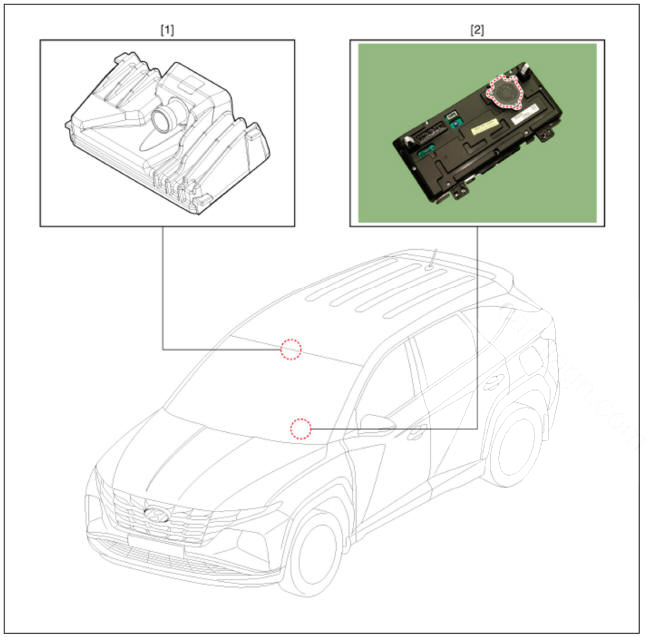
- Front camera
- Speaker (Cluster)
Variant Coding
WARNING
When you need variant coding:
- Replace Front View Camera with a new one
* EOL Variant Coding and calibration required for new replacement
Front View Camera Variant Coding
Front view camera variant coding makes it possible to operate functions for each vehicle type. If the variant coding differs from the vehicle specification, the "variant coding error" DTC is displayed.
- Procedure for coding variants
(1) You should read the specification information for the front view camera that is installed in the vehicle before replacing it with a new front view camera.
(2) Connect the cable of Diagnostic tool to the data link connector in driver side crash pad lower panel, and Uirn on the Diagnostic tool.
(3) Select the 'S/W Management' and 'Car model'.
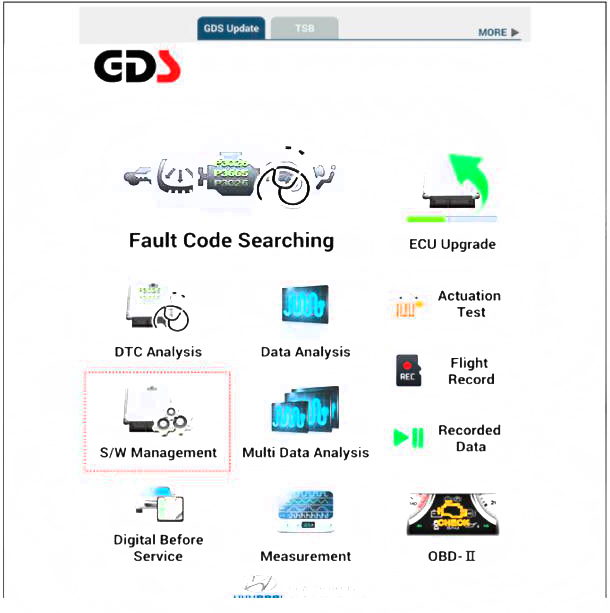

(4) Select "System Identification".
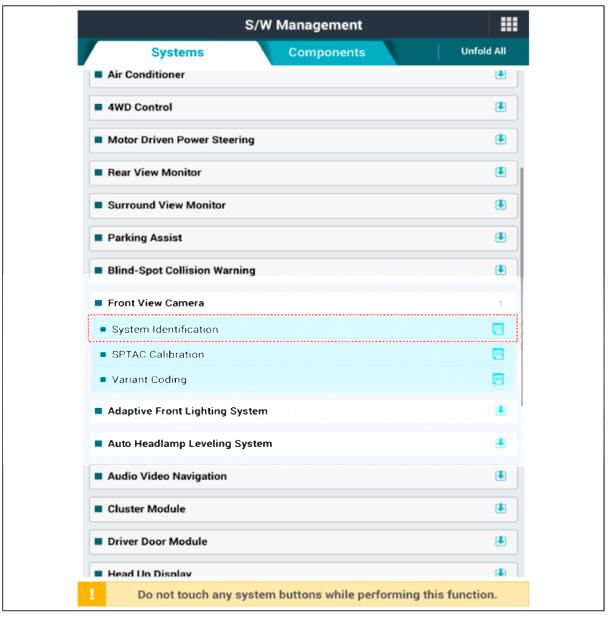

(5) Select "Variant Coding".

(6) Enter the value of the specification read in procedure(4) in the new front view camera.
Service Point Calibration (SPC)
When you need calibration:
- Front view camera is removed and mounted
- Replace front view camera with a new one
- Windshield glass changed
- Front view camera coupler of the windshield glass is deformed
Service Point Calibration (SPC)
The following section describes how to calibrate front view camera system using a diagnostic instrument
SPC Calibration
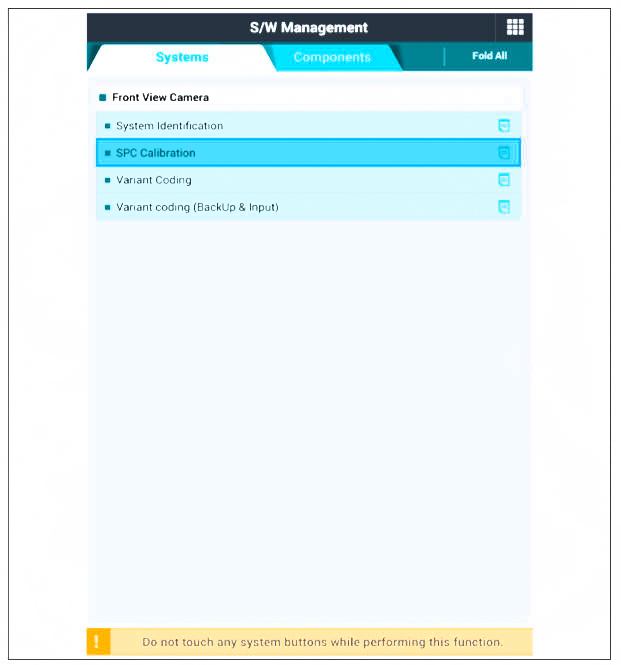
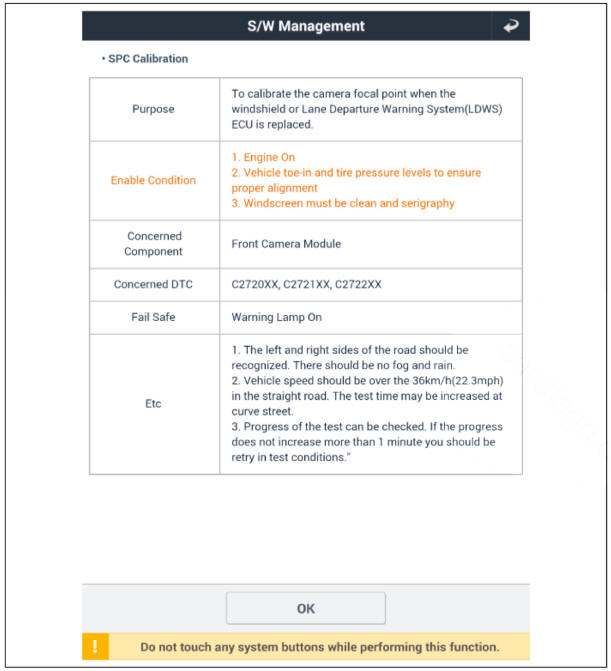
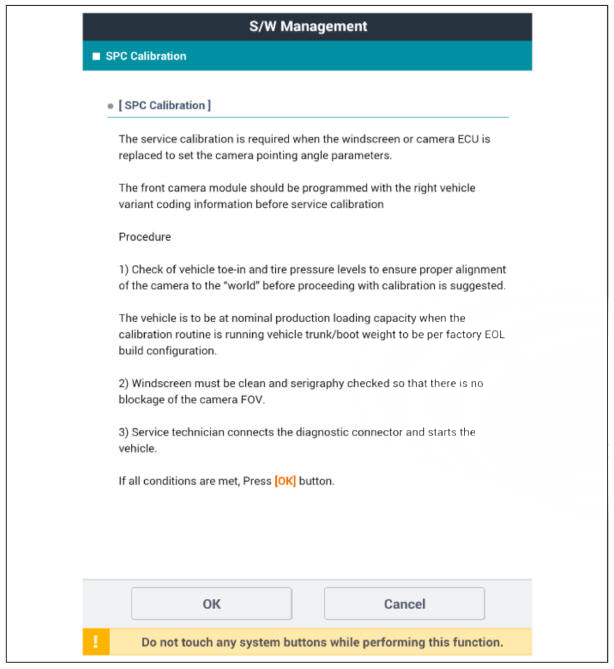
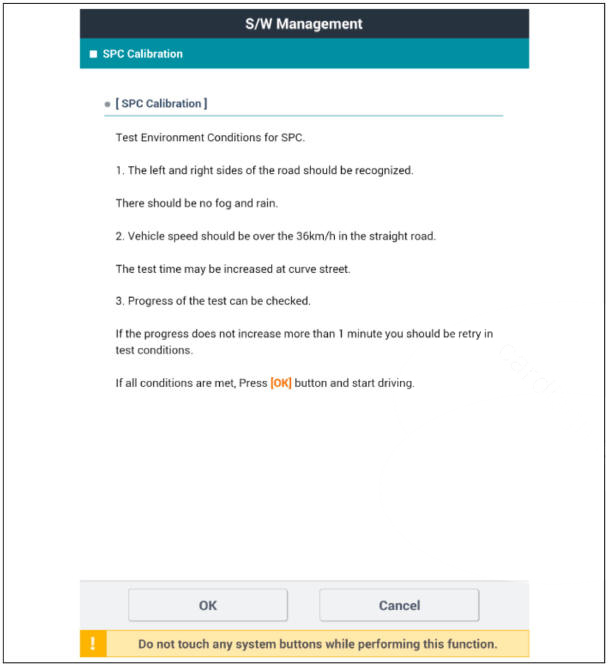

READ NEXT:
 Front View Camera System - Removal
Front View Camera System - Removal
Circuit Diagram
Removal
Disconnect the negative (-) battery terminal.
Remove the inside rear view mirror cover (A)
Remove the front view camera cover (A).
Disconnect the front view camera connector (A).
Se
 General Safety Information and Caution
General Safety Information and Caution
Be careful when driving the vehicle using the smart cruise control
system as follows.
(1) On curves or inclines/declines
The smart cruise control system may have limits to detect distance to
the vehicle ahead due to
road and traffic
SEE MORE:
 Troubleshooting
Troubleshooting
Symptom- Engine misfire with abnormal
internal lower engine noises.
Suspect area/ Remedy
Loose or improperly installed
drive plate(or fly wheel)./ Repair or replace the drive
plate(or fly wheel) as
required.
Worn piston rings.
(
 Fuel requirements
Fuel requirements
Gasoline engine
Unleaded
Your new vehicle is designed to use only unleaded fuel having an octane
number
((R+M)/2) of 91 (Research Octane Number 95) or higher. (Do not use methanol
blended
fuels)
Your new vehicle is designed to obtain maximum
Information
- Home
- Hyundai Tucson - Fourth generation (NX4) - (2020-2023) - Owner's Manual
- Hyundai Tucson - Fourth generation (NX4) - (2020-2023) - Workshop Manual