Hyundai Tucson: Front door outside handle
Hyundai Tucson - Fourth generation (NX4) - (2020-2023) - Workshop Manual / Body (Interior and Exterior) / Front Door / Front door outside handle
Component Location
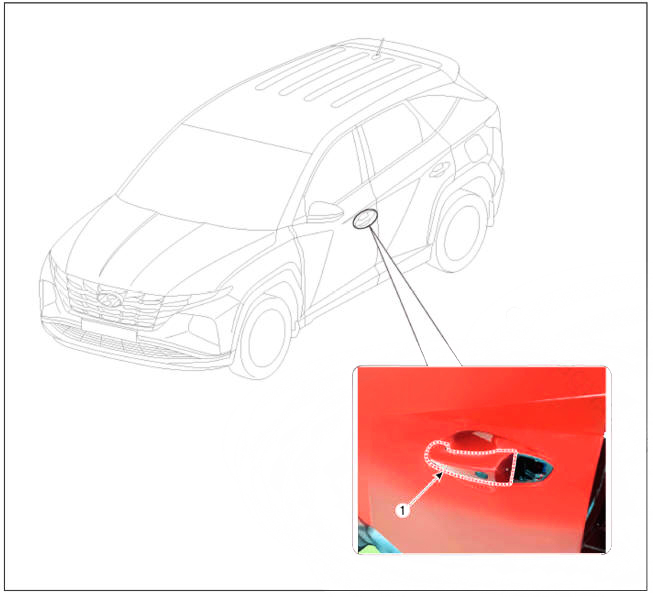
- Front door outside handle
Replacement
WARNING
- When removing with a flat-tip screwdriver or remover, wrap protective tape around the tools to prevent damage to components.
- Put on gloves to prevent hand injuries.
- Disconnect the negative (-) battery terminal.
- Using a flat tip driver (A) remove the front door outside hanle cover (B).
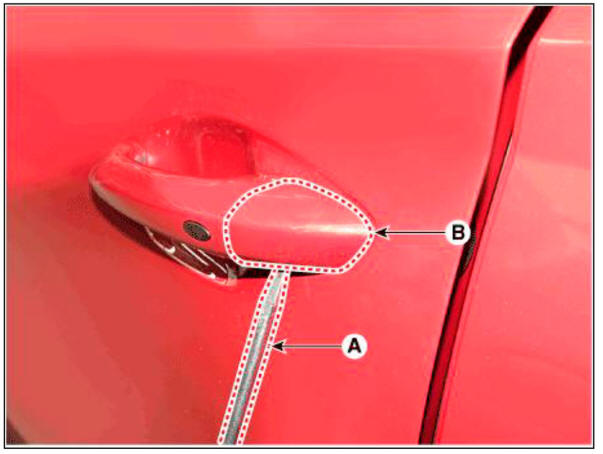
- Remove the front door trim.
(Refer to Front Door - "Front Door Trim")
- Remove the plug hole (A).
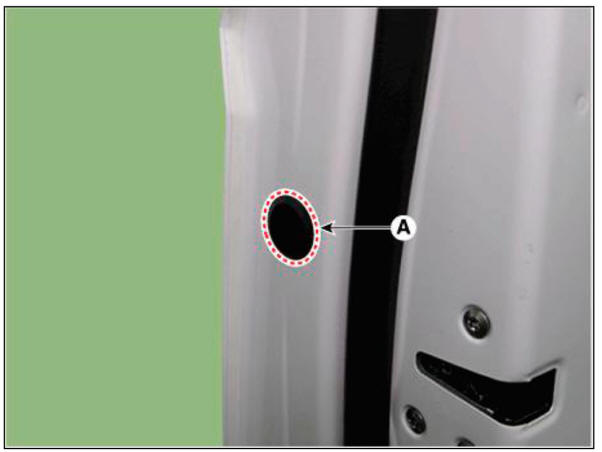
- Loosen the mounting screw (A).
Tightening torque : 7.8 - 11.8 N.m (0.8 - 1.2 kgf.m, 5.8 - 8.7 lb-ft)
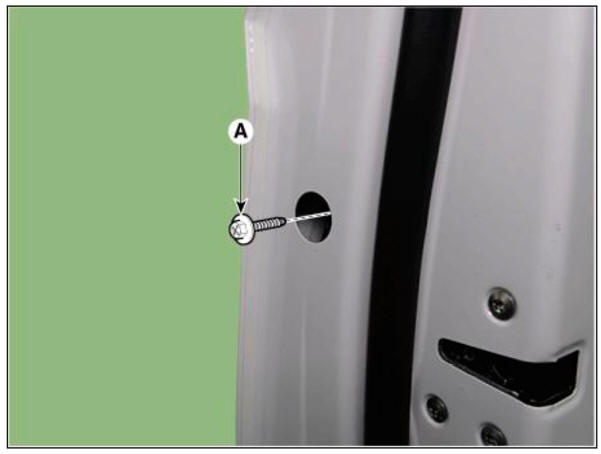
- Remove the front door lock assembly (A).

- Remove the front door outside handle (A) by sliding it forward.
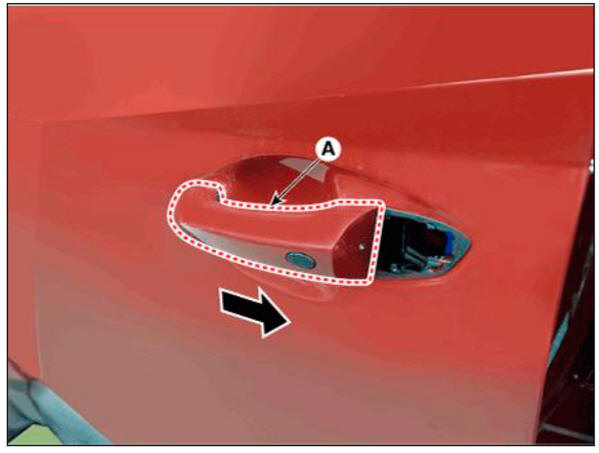
- Press the lock pin and separate the front door outside handle connector (A).
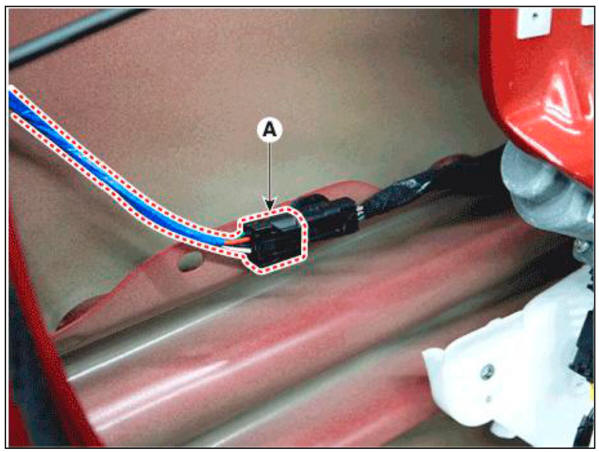
- To install, reverse the removal procedure.
WARNING
- Be sure to install the outside handle pad (A) between the
outside handle and the door panel.

- Make sure the connector is connected properly.
- Make sure the door locks / unlocks and opens / closes properly.
READ NEXT:
 Front Door - Replacement
Front Door - Replacement
Remove the outside rear view mirror.
(Refer to Mirror - "Outside Rear View Mirror")
Remove the front door belt outside weatherstrip (A).
To install, reverse the removal procedure.
WARNING
Replace any damaged clips (or p
 Front door latch
Front door latch
Component Location
Front door latch
Replacement
WARNING
When removing with a flat-tip screwdriver or remover, wrap
protective tape around the tools to prevent
damage to components.
Put on gloves to prevent hand injuries.
SEE MORE:
 System Configuration Diagram
System Configuration Diagram
Instrument cluster : Alerts about contact with mobile phone
IBU unit: Determines contact with mobile phone
Wireless charging lamp : Displays the charging status
SMK unit: Stops charging during the activation of LF
Major Functions of W
 Hood
Hood
Opening the hood
Park the vehicle and set the parking
brake.
Pull the release lever to unlatch the
hood. The hood should pop open
slightly.
Go to the front of the vehicle, raise the
hood slightly, push up the secondary
l
Information
- Home
- Hyundai Tucson - Fourth generation (NX4) - (2020-2023) - Owner's Manual
- Hyundai Tucson - Fourth generation (NX4) - (2020-2023) - Workshop Manual