Hyundai Tucson: Charge and Retest method after battery charge
Battery charge
Set battery charger to 'Auto Mode' (The Mode that charging current drops as the battery charges.) and charge battery until charging current down close to zero or the charger alerts you with an alarm when charge is complete.(Minimum charging time recommended: More than 3 hours with Auto Mode that explained above)
- If battery is not fully charged, battery surface voltage will be high while the amount of current charged (CCA) in battery is low. If you measure the battery under this condition, tester may misjudge that battery sulfation occurred because the amount of current in battery is too low in comparison with battery voltage
* Surface voltage: When battery is charged electrolyte temperature increases and chemical reaction become active resulting in an excessive increase of battery voltage.
It is known that it takes approximate one day to subside this increased surface voltage completely.
Battery Test after charge
Do not test battery right after the charge. Test battery after battery surface voltage has subsided as instructed in the following procedure.
(1) When battery charge is complete, install the battery in the vehicle.
(2) Put IG key to ON position and turn on head lamp with low beam, and wait 5 minutes. (Discharge for 5 minutes) (3) Turn off the head lamp and IG key, and wait 5 minutes. (Waiting for 5 minutes) (4) Remove +, - cable from the battery and test battery.
WARNING
For an in-vehicle test, the display alternates between the test results and the message "PRESS FOR STARTER TEST".
WARNING
Before starting the test, inspect the mild hybrid starter generator (MHSG) drive belt. A belt that is glazed or worn, or lacks the proper tension, will prevent the en¬gine from achieving the rpm levels needed for the test.
- Press the ENTER button to proceed with the starter test.
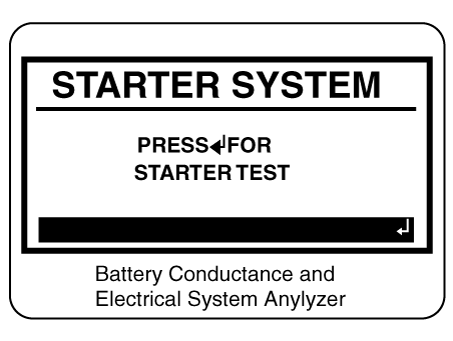
- Start the engine when prompted.
- The tester displays the decision on the starter system, cranking voltage, and cranking time in milliseconds.

Starter Test Results

WARNING
For an in-vehicle test, the display alternates between the test results and the message "PRESS FOR CHARGING TEST
Step 3 : Charging System Test
- Press the ENTER button to proceed with the charging test.
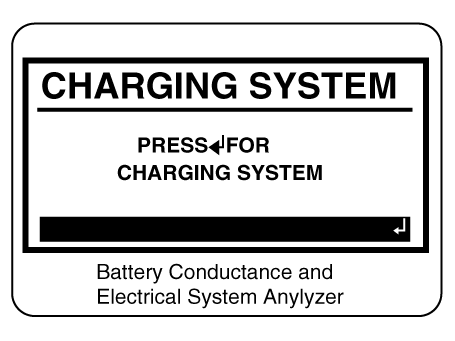
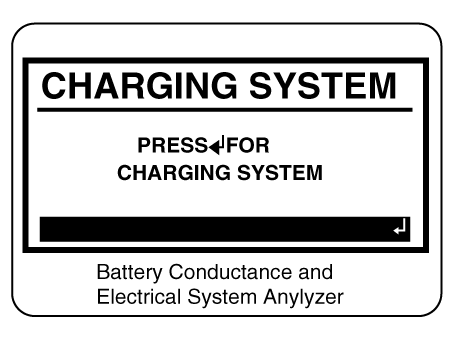
- Rev the engine with loads off. (Following the on-screen prompts)
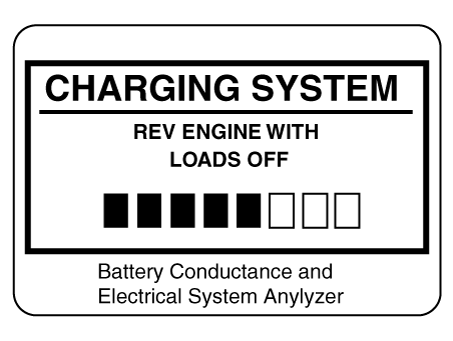
- The message that engine RPM is detected will be displayed on the screen, idle the engine
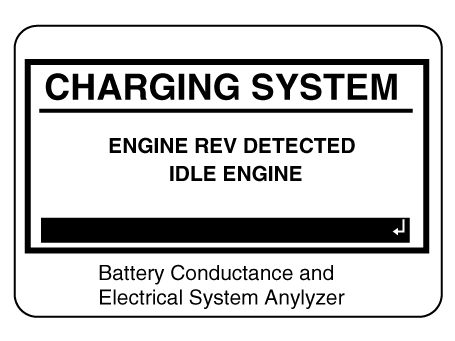
- Turn on electrical loads (air conditioner, lamps, audio and etc). Press ENTER to continue
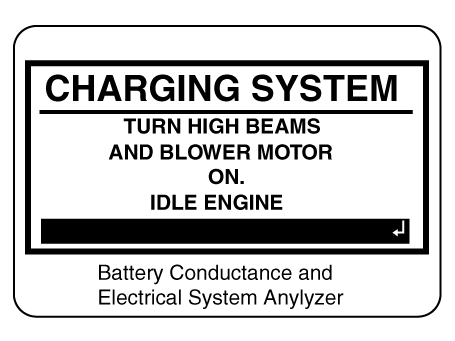
- Turn on electrical loads (air conditioner, lamps, audio and etc). Press ENTER to continue
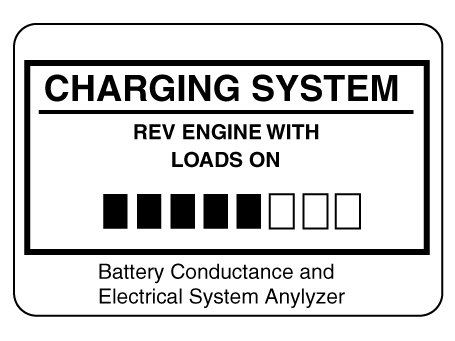
- The message that engine RPM is detected will be displayed on the screen, idle the engine.
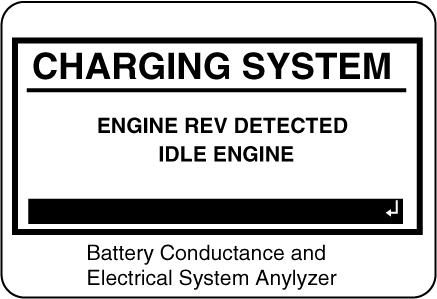
- Turn off loads and engine.
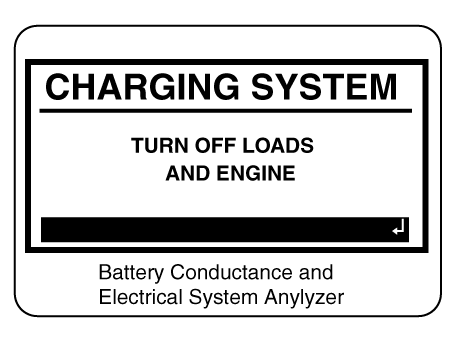
- The Charging System decision is displayed at the end of the procedure
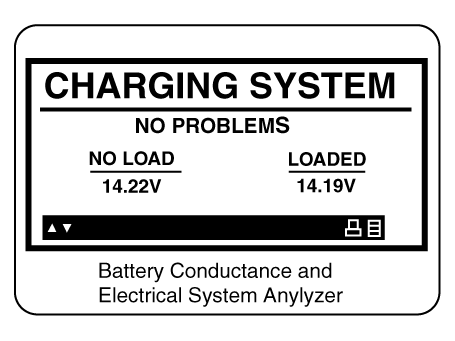
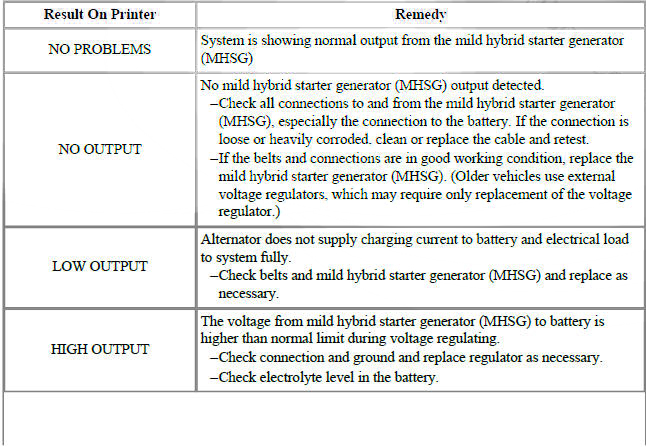
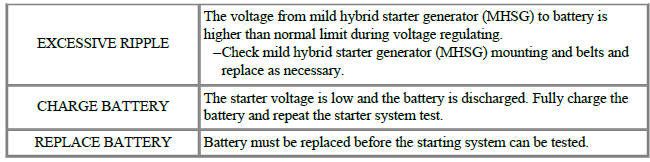
- Press the BACK/PRINT button to print the test results or MENU to return to the Options Menu.
READ NEXT:
 Charging System - Cleaning
Charging System - Cleaning
Make sure that the ignition switch and all accessories are in the OFF
position.
Disconnect the battery cables (negative first).
Remove the battery from the vehicle.
WARNING
Care should be taken in the event the battery case is cracked o
 Ignition System - Description
Ignition System - Description
The ignition coil is a kind of small transformer that transforms the battery
voltage to 30 kV or more to
create a spark in the spark plug gap in the cylinder.
The igniter embedded in the ignition coil includes the power transistor and it
is a
SEE MORE:
 Lane Keeping Assist (LKA)
Lane Keeping Assist (LKA)
Lane Keeping Assist is designed to help
detect lane markings (or road edges)
while driving over a certain speed. Lane
Keeping Assist will warn the driver if the
vehicle leaves the lane without using the
turn signal, or will automatically assist
 GPF (Gasoline Particulate Filter)
GPF (Gasoline Particulate Filter)
Turn the ignition switch OFF and disconnect the battery negative (-)
cable.
Remove the floor under cover front RH.
Disconnect the Exhaust Gas Temperature Sensor (EGTS) Front (A) and Rear
(B).
Remove the gasoline particulate fil
Information
- Home
- Hyundai Tucson - Fourth generation (NX4) - (2020-2023) - Owner's Manual
- Hyundai Tucson - Fourth generation (NX4) - (2020-2023) - Workshop Manual