Hyundai Tucson: Blcok Diagram
Description and Operation
Blcok Diagram
WARNING
This system monitors the driving situations through the radar and the camera. Thus, for a situation out of the sensing range, the system may not normally operate.
The System may be limited when :
- The radar sensor or camera is blocked with a foreign object or debris.
- The camera lens is contaminated due to tinted filmed or coated windshield, damaged glass, or snick of foreign matter (sticker, bug. etc.) on the glass.
- Inclement weather such as heavy rain or snow obscures the field of view of the radar sensor or camera.
- The target in front is too small to be detected
- The vehicle in front is an oversize vehicle or trailer that is too big to be detected by the camera recognition system (for example a tractor trailer, etc.).
- The camera's field of view is not well illuminated (either too dark or too much reflection or too much backlight that obscures the field of view)
- The vehicle in front does not have their rear lights ON or their rear lights are located in an unsual location (modified).
- The windshield glass is fogged up and the clear view of the road has been obstructed.
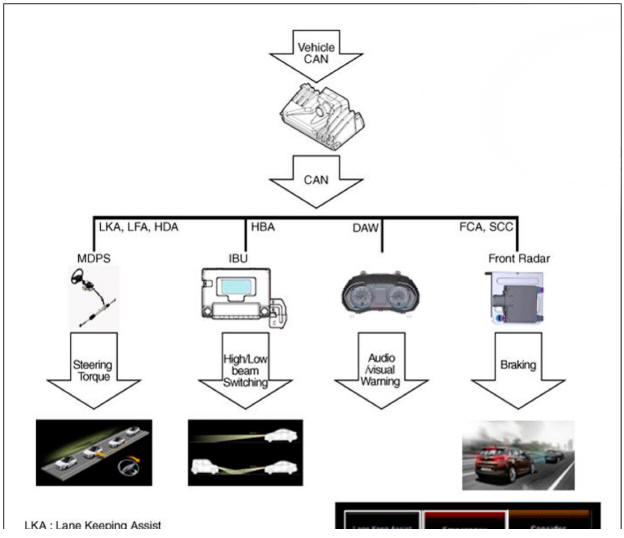

System Function
The front camera (FR_CMR) supports the following functions by using the data recognized by the front camera (lane / light source / vehicle / pedestrian / motorcycle), and car signals (CAN communication).
- Forward Collision-Avoidance Assist (FCA): This driving safety system
sends warning to the driver for possible dangers and
assists the braking of the vehicle to help avoid collision with any kind of
obstacles that are in front of the car while driving.
The FCA recognizes the position and the speed of the front obstacles (vehicle / pedestrian / two-wheeled vehicle) using the front camera / forward radar, sends visual / audible warning to the driver when a collision with the front obstacle is expected and helps the driver to avoid the collision by assisting to control the brake. However, the driver must keep an eye 011 the forward for safety because the front camera / forward radar may not operate normally in certain situations where the obstacles cannot be easily recognized.

- Lane Keeping Assist (LKA): This driving safety system sends warning to
the driver for possible dangers and controls the
steering wheel when the system judges that the car is off the lane ,
reducing the risk of getting into an accident while driving.
The LKA sends the driver the visual / audible / tactical warning by using the data about lanes, which is obtained by the front camera, the operational status of the turn signal lights, and helps the driver to avoid the collision by assisting to control the steering wheel. However, the front camera may not operate normally in certain situations where the locations or the boundaries of the lanes are hard to be identified.
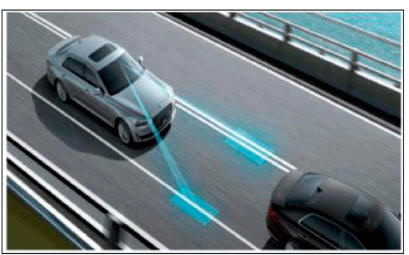
- Driver Attention Warning (DAW): This system warns the driver to avoid accidents if it judges that the driver is driving inadvertently. The DAW sends the driver visual and audible warnings if an inadvertent driving is detected by analyzing the driving pattern of the driver in consideration of the lane condition recognized by the front camera and the data on the speed / steering wheel angle / brake operation of the vehicle. However, the front camera may not operate normally in certain situations where the camera fails to obtain data about surroundings.
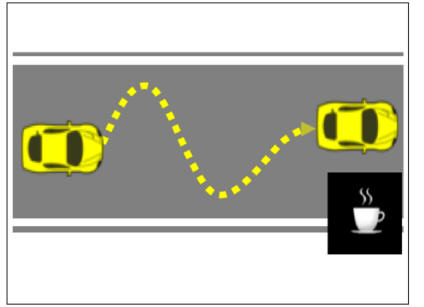
- High Beam Assist (HBA): This system controls the operation of high beam to improve sight distance as much as possible by minimizing glare from other vehicles when driving at night or with no or less light. By using a forward camera, the HBA identifies where the light comes from, (whether it is from a vehicle in the front / across or a street). When there is light, the system turns the high beam OFF and when there is no light, it turns the high beam ON. However, the front camera may not operate normally in certain situations where the camera fails to obtain data about surroundings.
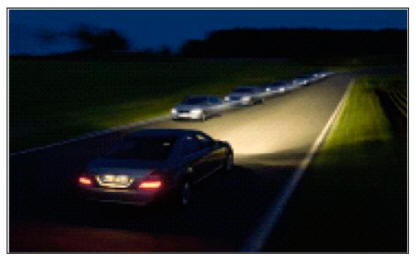
- Lane Following Assist (LFA): This system is designed to improve
passenger convenience by controlling the steering wheel to
keep the vehicle at the center of the lane, helping to reduce operating load
while driving. The LFA helps control the steering
wheel to keep the car at the center of the lane by using the data about
lanes and road boundaries obtained by the front camera.
However, the driver must keep an eye 011 the forward for safety because the system may not operate normally in certain situations where the front camera fails to obtain information about front view.
- Highway Driving Assist (HDA): This system is a driving convenience
system that reduces driver burden while driving on
highway or motorway by controlling the vehicle's steering, acceleration and
deceleration to maintain the speed set by the
driver, keep a safe distance from the vehicle directly ahead, and keep the
vehicle in the center of its current lane.
HDA uses navigational information to determine whether the vehicle is on highway or motorway. When the vehicle is on highway or motorway, HDA maintains the central position in the lane and the safe distance from the vehicle ahead by controlling steering and acceleration/deceleration in consideration of the lane information detected by the front camera and the relative position/speed detected by the front camera/radar from the vehicle ahead.
HDA is canceled when a driver presses the LFA button or SCC button or applies brake.
Also, HDA alerts the driver with visual/audible warnings when it judges that driver takes hands off the steering wheel for more than certain time and if the driver still does not hold the steering wheel after the hands-off warning, HDA will be canceled.
READ NEXT:
 System operation
System operation
Front camera operating speed by each system :
The operating conditions of the front camera are as follows when the USM of
the following system is ON and the required operating speed is satisfied.
FCA, Forward Collision-Avoidance Assist
 Front View Camera System - Variant Coding
Front View Camera System - Variant Coding
Components Location
Front camera
Speaker (Cluster)
Variant Coding
WARNING
When you need variant coding:
Replace Front View Camera with a new one
* EOL Variant Coding and calibration required for new replacement
Front View Camer
 Front View Camera System - Removal
Front View Camera System - Removal
Circuit Diagram
Removal
Disconnect the negative (-) battery terminal.
Remove the inside rear view mirror cover (A)
Remove the front view camera cover (A).
Disconnect the front view camera connector (A).
Se
SEE MORE:
 IMT System Actuator- Installation
IMT System Actuator- Installation
Installation
Install the IMT system actuator (A) and then tightening the bolts.
Tightening torque:
19.6 - 26.5 N.m (2.0 - 2.7 kgf.m. 14.5 - 19.5 lb-ft)
Lightly install the concentric slave cylinder (B) on the input shaft
(A).
 Shift gear
Shift gear
Components
Shift lever knob & boots assembly
Shift lever assembly
Shift cable
Manual control lever
Shift cable retainer
Removal
Turn ignition switch OFF and disconnect the negative (-) batteiy cable.
Remove the air cleane
Information
- Home
- Hyundai Tucson - Fourth generation (NX4) - (2020-2023) - Owner's Manual
- Hyundai Tucson - Fourth generation (NX4) - (2020-2023) - Workshop Manual