Hyundai Tucson: Rear door trim
Component Location
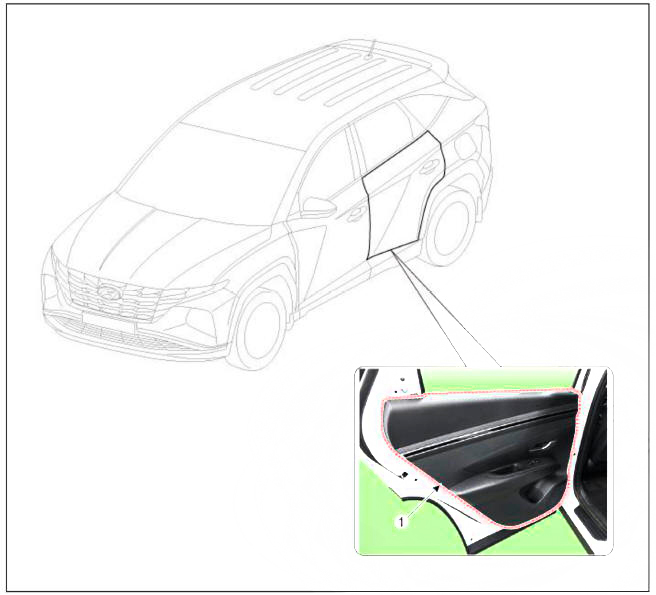
- Rear door trim
Replacement
WARNING
- When removing with a flat - tip screwdriver or remover, wrap protective tape around the tools to prevent damage to components.
- Put on gloves to prevent hand injuries.
- Using a screwdriver or remover, remove the rear door delta inner cover (A).
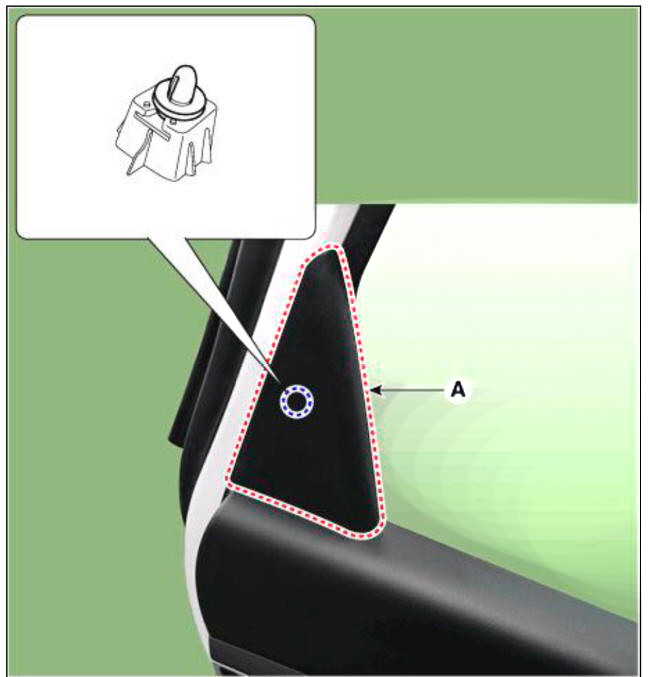
- After loosening the mounting screws, remove the rear door trim (A).
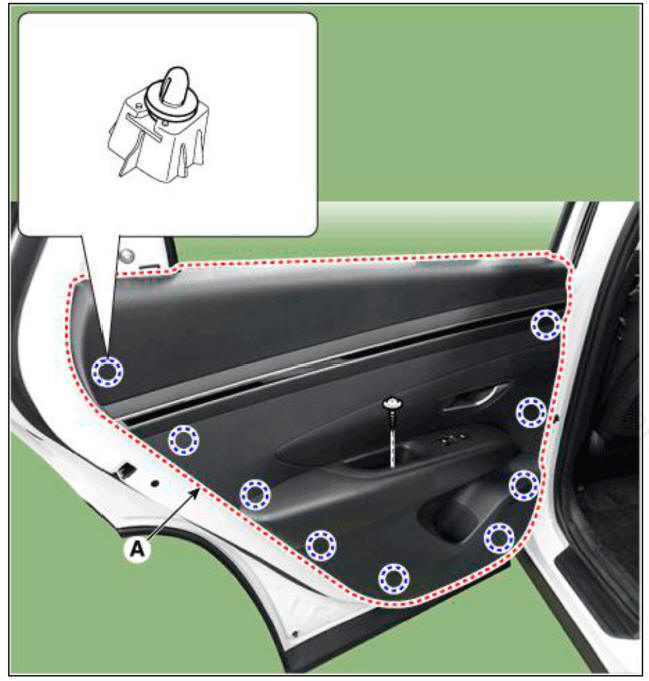
- Disconnect the rear door inside handle cable (A) and connector (B).
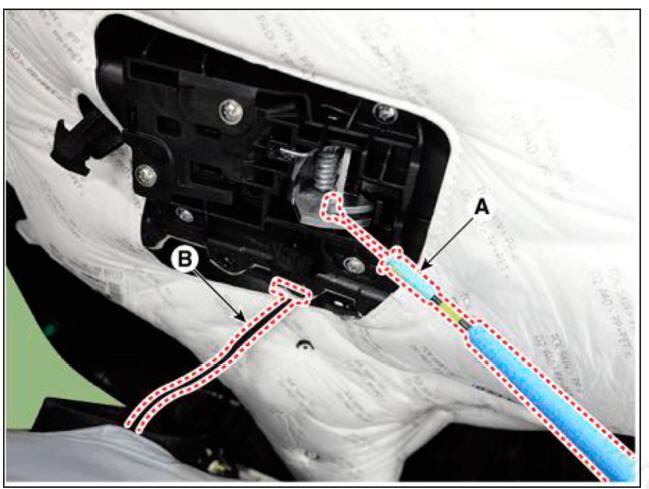
- Press the lock pin, separate the speaker connector (A).
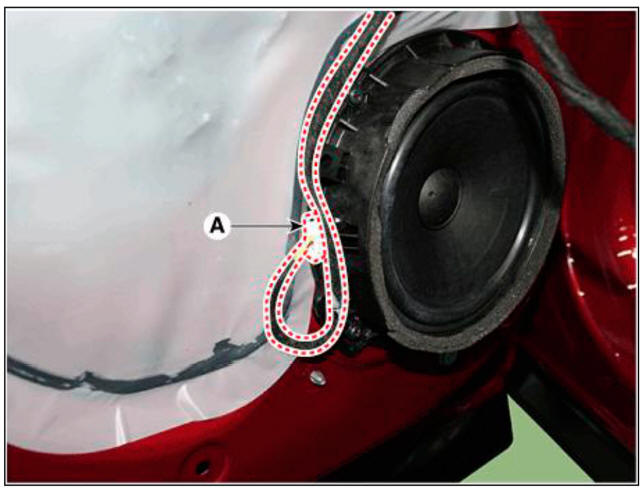
- Loosen the mounting screws, remove the hanlde mounting support bracket (A).
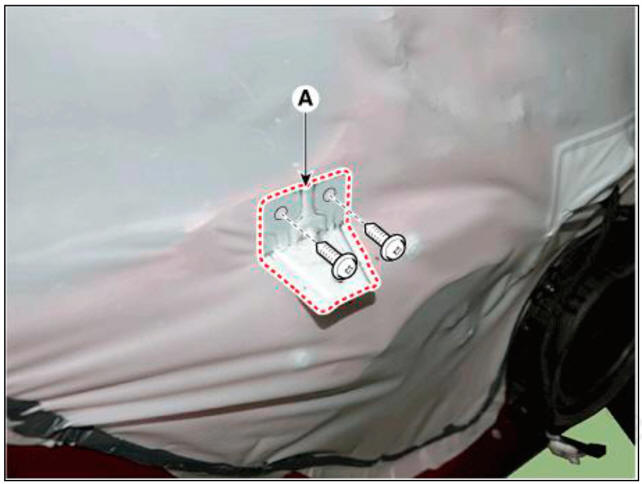
- Remove the rear door trim seal (A).

- To install, reverse the removal procedure.
WARNING
- Be sure to replace the clip (fastener) when re-installing after detaching the door trim.
In case of non-exchange, watertightness / exit problems may occur
 Water tightness prevention
Water tightness prevention
- Make sure the connector is connected properly.
- Make sure the door locks / unlocks and opens / closes properly
- Replace any damaged clips (or pin-type retainers).
- Make sure the glass is operated properly.
READ NEXT:
 Rear door trim - Removal
Rear door trim - Removal
Remove the rear door trim.
(Refer to Rear Door - "Rear Door Trim")
After loosening the mounting screws, remove the rear door inside handle
(A).
To install, reverse removal procedure.
WARNING
Make sure the door locks
 Rear door window glass
Rear door window glass
Component Location
Rear door window glass
Replacement
WARNING
When removing with a flat-tip screwdriver or remover, wrap
protective tape around the tools to prevent
damage to components.
Put on gloves to prevent hand injuries.
 Rear door outside handle
Rear door outside handle
Component Location
Rear door outside handle
Replacement
Rear Door Outside Handle Assembly
WARNING
When removing with a flat-tip screwdriver or remover, wrap
protective tape around the tools to prevent
damage to components.
Put
SEE MORE:
 Pressure Side Impact Sensor (P-SIS)
Pressure Side Impact Sensor (P-SIS)
Disconnect the batteiy negative terminal.
WARNING
After disconnecting the cables, wait at least 3 minutes.
Remove the front door trim.
(Refer to Body - "Front Door Trim")
Disconnect the connector (A) from the pressure side im
 Transfer Assembly- Inspection
Transfer Assembly- Inspection
Inspection
Remove the engine room under cover.
(Refer to Engine Mechanical System - "Engine Room Under Cover")
Loosen the oil filler plug (A).
A Type
B Type
Check the oil level.
WARNING
Oil level must be up to fil
Information
- Home
- Hyundai Tucson - Fourth generation (NX4) - (2020-2023) - Owner's Manual
- Hyundai Tucson - Fourth generation (NX4) - (2020-2023) - Workshop Manual