Hyundai Tucson: Lane Keeping Assist Settings
Setting features
Lane Safety

With the engine on, select 'Driver Assistance → Lane Safety' from the Settings menu to set whether or not to use each function.
- If 'Assist' is selected, Lane Keeping Assist will automatically assist the driver's steering when lane departure is detected to help prevent the vehicle from moving out of its lane.
- If 'Warning Only' is selected, Lane Keeping Assist will warn the driver with an audible warning when lane departure is detected. The driver must steer the vehicle.
- If 'Off' is selected, Lane Keeping Assist
will turn off. The
 indicator light
will turn off on the cluster.
indicator light
will turn off on the cluster.
WARNING
- If 'Warning Only' is selected, steering is not assisted.
- Lane Keeping Assist does not control the steering wheel when the vehicle is driven in the middle of the lane.
- The driver should always be aware of the surroundings and steer the vehicle if 'Off' is selected.
Turning Lane Keeping Assist On/Off (Lane Driving Assist button)
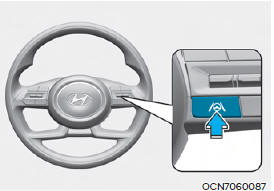
With the engine on, press and hold the
Lane Driving Assist button located on the
steering wheel to turn on Lane Keeping
Assist. The grey  indicator light
will
illuminate on the cluster.
indicator light
will
illuminate on the cluster.
Press and hold the button again to turn off the function.
If the engine is restarted, Lane Keeping Assist will maintain the last setting.
Information
When the Lane Driving Assist button is pressed shortly, Lane Following Assist will turn on and off.
Warning Volume

With the Engine Start/Stop button in the ON position, select 'Driver Assistance → Warning Volume' from the Settings menu to change the Warning Volume to 'High', 'Medium' or 'Low' for Lane Keeping Assist.
If you change the Warning Volume, the Warning Volume of other Driver Assistance systems may be changed.
READ NEXT:
 Lane Keeping Assist Operation
Lane Keeping Assist Operation
Warning and control
Lane Keeping Assist will help warn and
control the vehicle with Lane Departure
Warning and Lane Keeping Assist.
Lane Departure Warning
To warn the driver that the vehicle is
departing from the projected lane in
fro
 Lane Keeping Assist Malfunction and Limitations
Lane Keeping Assist Malfunction and Limitations
Lane Keeping Assist malfunction
When Lane Keeping Assist is not working
properly, the 'Check Lane Keeping Assist
(LKA) system' warning message will
appear and the yellow indicator
light will illuminate on the cluster. If this
occurs, have
 Blind-Spot Collision-Avoidance Assist (BCA)
Blind-Spot Collision-Avoidance Assist (BCA)
Blind-Spot Collision-Avoidance Assist
is designed to help detect and monitor
approaching vehicles in the driver's
blind spot area and warn the driver
of a possible collision with a warning
message and audible warning.
In addition, if there is
SEE MORE:
 Rear Door - Glass Adjustment
Rear Door - Glass Adjustment
WARNING
Check the glass run channel for damage or deterioration, and replace
them if necessary.
Remove the rear door trim.
(Refer to Rear Door - "Rear Door Trim")
Lower the glass by operating the power window switch until the gla
 GPF Regeneration - Removal
GPF Regeneration - Removal
Removal
Turn the ignition switch OFF and disconnect the battery negative (-)
cable.
Lift up the vehicle.
Remove the floor under cover front RH.
Disconnect the Exhaust Gas Temperature Sensor (EGTS) Front (A) and Rear
(B).
Rem
Information
- Home
- Hyundai Tucson - Fourth generation (NX4) - (2020-2023) - Owner's Manual
- Hyundai Tucson - Fourth generation (NX4) - (2020-2023) - Workshop Manual