Hyundai Tucson: ESC Control unit (HECU)
Hyundai Tucson - Fourth generation (NX4) - (2020-2023) - Workshop Manual / Brake System / ESC (Electronic Stability Control) System / ESC Control unit (HECU)
Components
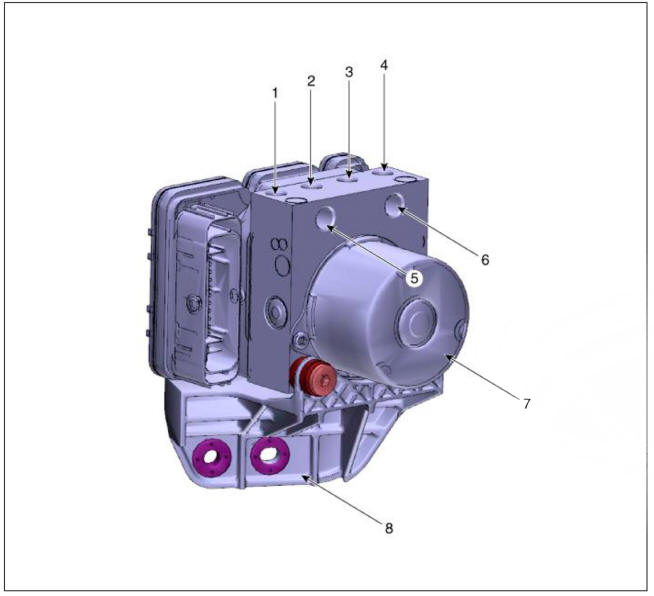
- Front - right (FR)
- Rear - left (RL)
- Rear - right (RR)
- Front - left (FL)
- MC2
- MCI
- ESC Control unit (HECU) connector
- Bracket
ESC Control unit (HECU)- Removal
Removal
- Disconnect the battery negative ( - ) terminal.
- Remove the glow relay unit assembly. U 1.6 (Refer to Engine Electrical System - "Glow Relay Unit Assembly")
- Pull up the lock of the ESC control unit (HECU) connector and then disconnect the connector (A).
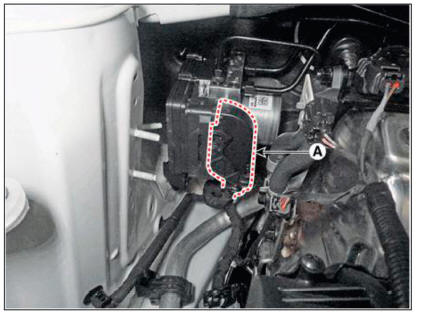
- Separate the brake mbe by removing the flare nuts (A), (B) connected to the ESC control unit (HECU).
Tightening torque :
(A): 13.7 - 16.7 N m (1.4 - 1.7 kgfrn. 10.1 - 12.3 lb ft)
(B) : 18.6 - 22.6 N m (1.9 - 2.3 kgfrn, 13.7 - 16.6 lb ft)

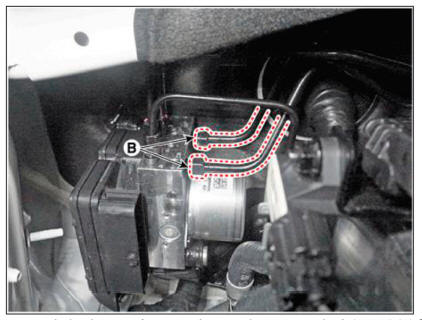
- Remove the bracket mounting nuts and remove the ESC control unit (HECU) (A) from the vehicle.
Tightening torque : 16.7 - 25.5 N m (1.7 - 2.6 kgfm, 12.3 - 18.8 lb ft)
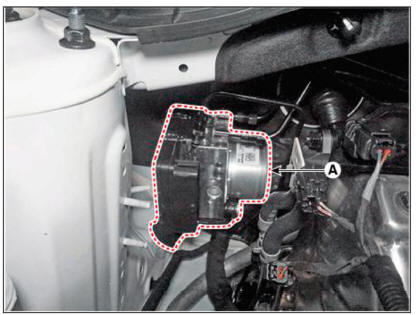
- Remove the bolts to remove the bracket (B) from the ESC control unit (HECU) (A).

Installation
- Install in the reverse order of removal.
- After installation, bleed the brake system.
(Refer to Brake System - "Brake Bleeding Procedures")
- Conduct the Variant Coding.
- Conduct the Auto Detected Sensor Calibration.
- Conduct the Longitudinal G Sensor Calibration.
- After replacing the ESC control unit execute the "Assembly Check (ECU replacement)" of the additional function to check that the mounting is successful.
READ NEXT:
 ESC Control unit (HECU) - Adjustment
ESC Control unit (HECU) - Adjustment
Adjustment
Perform diagnostic procedure by using diagnostic device as shown below :
Connect self-diagnosis connector (16pins) located under the driver side
crash pad to self-diagnosis device, and then torn the
self-diagnosis device after ke
 Front wheel speed sensor/ Front wheel speed sensor connector
Front wheel speed sensor/ Front wheel speed sensor connector
Components
Front wheel speed sensor
Front wheel speed sensor connector
Removal
Loosen the wheel nuts slightly.
Raise the vehicle, and make sure it is securely supported.
Remove the front wheel and tire (A) from the front hub.
 Rear wheel speed sensor
Rear wheel speed sensor
Components
2WD
Rear wheel speed sensor
4WD
Rear wheel speed sensor
Rear wheel speed sensor- Removal- 2WD
Removal
2WD
Loosen the wheel nuts slightly.
Raise the vehicle, and make sure it is securely supported.
Remove th
SEE MORE:
 CCWD Actuator- Installation
CCWD Actuator- Installation
WARNING
When installing the CVVD actuator the shaft gear do not fit
properly, rotate the C W D actuator in both directions and
installing it uaturally.
(Do not impact when installating the component.)
Do not damage to the component whe
 Control Cable- Installation
Control Cable- Installation
Installation
WARNING
Check if the 4th fixing pin (A) is installed.
Install the control cable retainer (B) and then tightening the nuts (A).
Tightening torque:
11.8 - 14.7 N.m (1.2 - 1.5 kgf.m, 8.7 - 10.8 lb-ft)
Install the clip, i
Information
- Home
- Hyundai Tucson - Fourth generation (NX4) - (2020-2023) - Owner's Manual
- Hyundai Tucson - Fourth generation (NX4) - (2020-2023) - Workshop Manual