Hyundai Tucson: CCWD Actuator- Installation
Hyundai Tucson - Fourth generation (NX4) - (2020-2023) - Workshop Manual / Engine Control - Fuel System / CCWD Actuator / CCWD Actuator- Installation
WARNING
- When installing the CVVD actuator the shaft gear do not fit
properly, rotate the C W D actuator in both directions and
installing it uaturally.
(Do not impact when installating the component.)
- Do not damage to the component when installating the cylinder head cover oil seal (A).
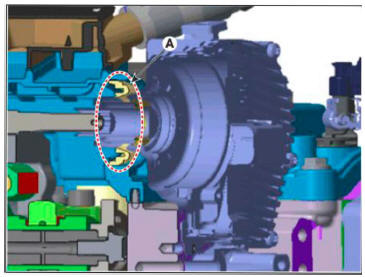
WARNING
- Install the component with the specified torques.
- Note that internal damage may occur when the component is dropped. If the component has been dropped, inspect before installing.
Adjustment
- Turn the ignition switch OFF.
- Connect the diagnostic tool to Data Link Connector (DLC).
- Turn the ignition switch ON.
- Select "Vehicle, Model Year, Engine, System".
- Select "CVVD Intake Adaption".
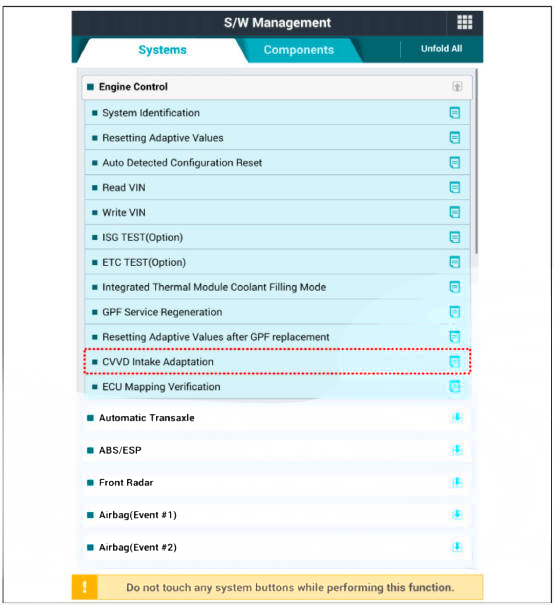
- Perform the "CVVD Learning" refer to the diagnostic tool.
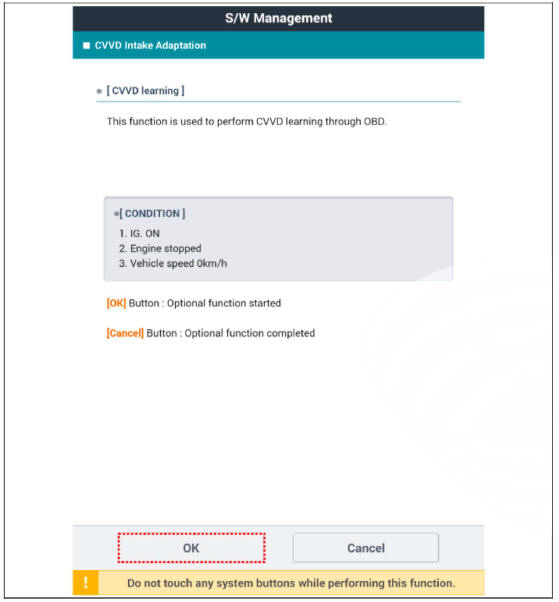

READ NEXT:
 Fuel Tank
Fuel Tank
Component
Location
Fuel tank
Canister
Vapor hose
Ventilaton hose
Fuel filler hose
Fuel tank air filter
Leveling hose
Fuel Level Sender (FLS)
Fuel pump
Fuel filter
Fuel pressure regulator
Fuel Perssure Sensor (FPS)
High
 Release Residual Pressure in Fuel Line
Release Residual Pressure in Fuel Line
WARNING
There may be some residual pressure even after "Release Residual
Pressure in Fuel Line" work,
so cover the hose connection with a shop towel to prevent residual fuel from
spilling out before
disconnecting any fuel connection.
SEE MORE:
 Control Cable - Removal
Control Cable - Removal
Turn OFF ignition switch and disconnect the negative (-) batteiy cable.
Remove the air duct and air cleaner assembly.
(Refer to Engine Mechanical System - "Air Cleaner")
Remove the batteiy and batteiy tray.
(Refer to Engine E
 System operation
System operation
Ventilation
Set the mode to the
position.
Set the air intake control to the
outside (fresh) air position.
Set the temperature control to the
desired position.
Set the fan speed control to the
desired speed.
Heating
Information
- Home
- Hyundai Tucson - Fourth generation (NX4) - (2020-2023) - Owner's Manual
- Hyundai Tucson - Fourth generation (NX4) - (2020-2023) - Workshop Manual