Hyundai Tucson: Door step trim
Component Location
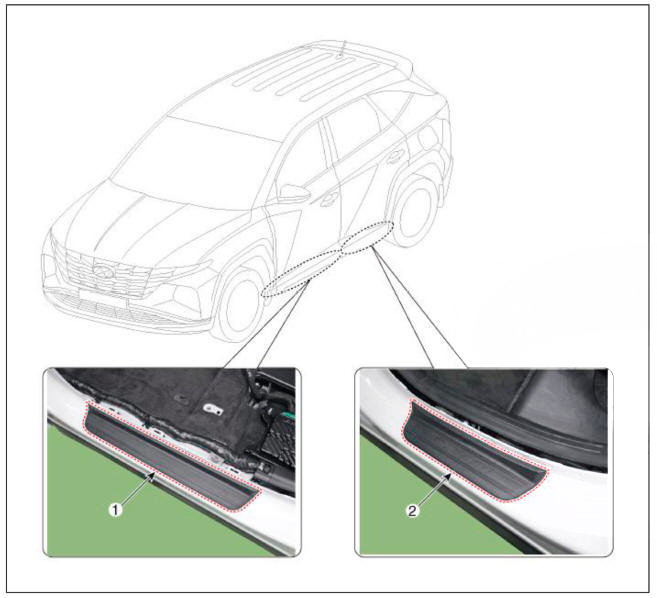
- Front door step trim
- Rear door step trim
Replacement
WARNING
- When piying with a flat-tip screwdriver, wrap it with protective tape, and apply protective tape around the related parts, to prevent damage.
- Put on gloves to protect your hands.
WARNING
Take care not to bend or scratch the trim and panels.
- Using a screwdriver or remover and remove the front door step trim (A).
Front
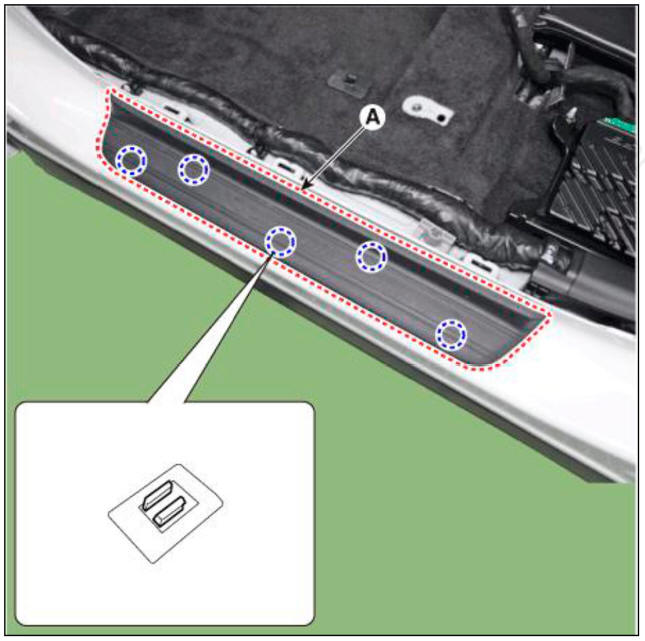
Rear
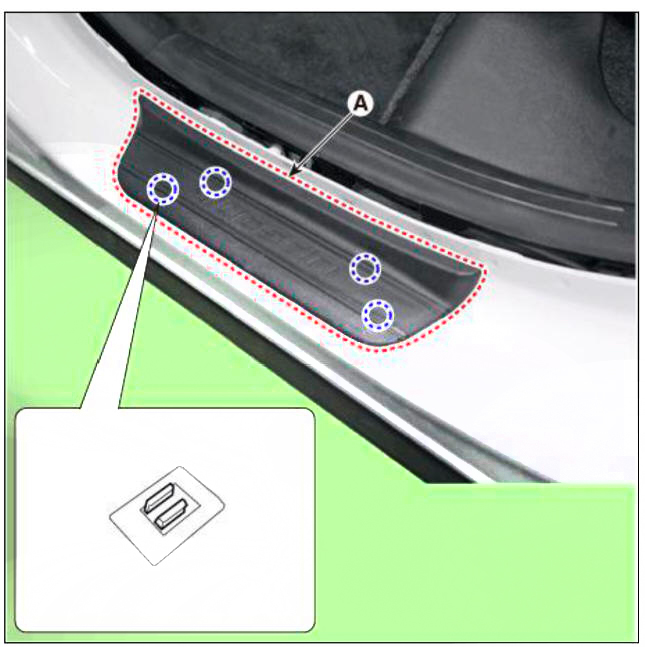
- To install, reverse removal procedure.
WARNING
If the clip is damaged, install a new door step trim.
Component Location
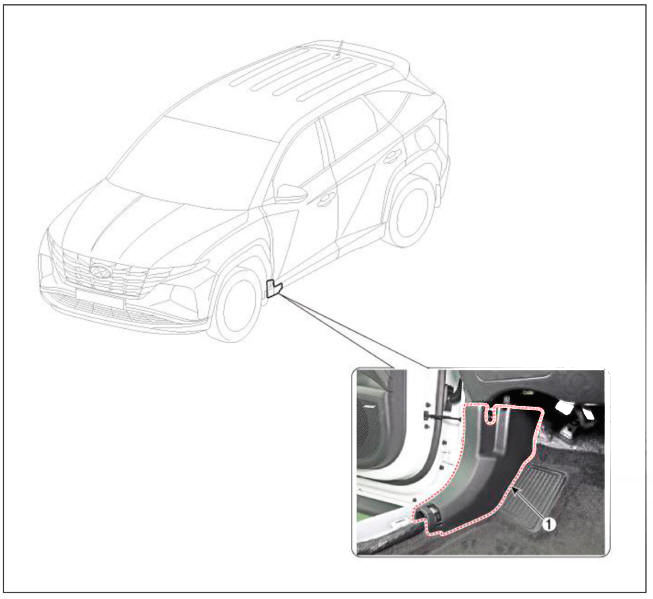
- Cwol side trim
Replacement
WARNING
- When removing with a flat-tip screwdriver or remover, wrap protective tape around the tools to prevent damage to components.
- Put on gloves to prevent hand injuries.
WARNING
Take care not to bend or scratch the trim and panels.
- Remove the front door scuff trim.
(Refer to Interior Trim - "Door Scuff Trim")
- Remove the hood latch release handle.
(Refer to Hood - "Hood Latch Release Handle")
- Remove the front door body side weatherstrip.
(Refer to Front Door - "Front Door Side Weatherstrip")
- Using a screwdriver or remover, remove the cowl side trim (A).
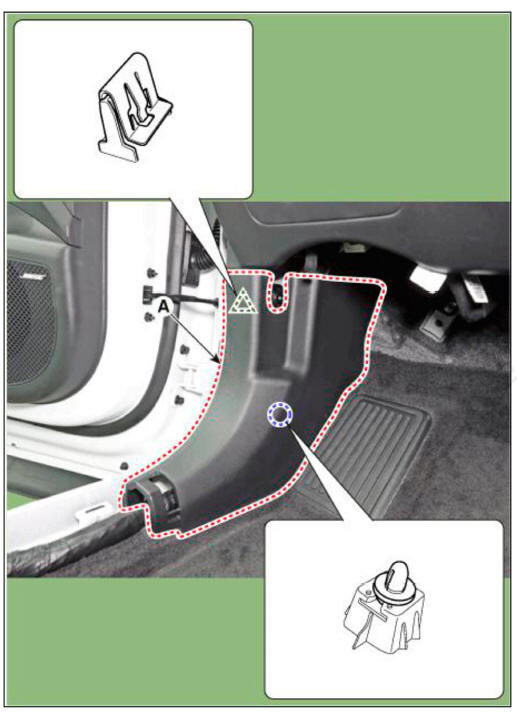
- To install, reverse removal procedure.
WARNING
Replace any damaged clips (or pin-type retainers).
READ NEXT:
 Front pillar trim
Front pillar trim
Component Location
Front pillar trim
Replacement
WARNING
When removing with a flat-tip screwdriver or remover, wrap
protective tape around the tools to
prevent damage to components.
Put on gloves to prevent hand injuries.
WA
 Center pillar trim
Center pillar trim
Component Location
Center pillar lower trim
Center pillar upper trim
Replacement
Center pillar lower trim
WARNING
When removing with a flat-tip screwdriver or remover, wrap
protective tape around the tools to prevent
damage to
 Rear pillar trim
Rear pillar trim
Component Location
Rear pillar trim
Replacement
WARNING
When removing with a flat-tip screwdriver or remover, wrap
protective tape around the tools to
prevent damage to components.
Put on gloves to prevent hand injuries.
WAR
SEE MORE:
 Side View mirrors
Side View mirrors
Your vehicle is equipped with both lefthand
and right-hand side view mirrors.
The mirrors can be adjusted remotely
with the mirror adjustment control
switch. The side view mirrors can be
folded manually to help prevent damage
when going t
 Idle Stop and Go (ISG)
Idle Stop and Go (ISG)
Idle Stop and Go helps reduce fuel
consumption by automatically shutting
down the engine, when the vehicle is
at a standstill (i.e. red stop light, stop
sign, and traffic jam) subject to certain
prerequisite conditions being satisfied as
listed
Information
- Home
- Hyundai Tucson - Fourth generation (NX4) - (2020-2023) - Owner's Manual
- Hyundai Tucson - Fourth generation (NX4) - (2020-2023) - Workshop Manual