Hyundai Tucson: Windshield defrosting and defogging
WARNING
Windshield heating
Do not use the  position
during
cooling operation in extremely humid
weather. The difference between the
temperature of the outside air and that
of the windshield could cause the outer
surface of the windshield to fog up,
causing loss of visibility could cause
an accident resulting in serious injury
or death. In this case, set the mode
selection button to the
position
during
cooling operation in extremely humid
weather. The difference between the
temperature of the outside air and that
of the windshield could cause the outer
surface of the windshield to fog up,
causing loss of visibility could cause
an accident resulting in serious injury
or death. In this case, set the mode
selection button to the  position
and fan speed control knob to a lower
speed.
position
and fan speed control knob to a lower
speed.
- For maximum defrost performance, set the temperature control to the highest temperature setting and the fan speed control to the highest setting.
- If warm air to the floor is desired while defrosting or defogging, set the mode to the floor-defrost position.
- Before driving, clear all snow and ice from the windshield, rear window, side view mirrors, and all side windows.
- Clear all snow and ice from the hood and air inlet in the cowl grill to improve heater and defroster efficiency and to reduce the probability of fogging up the inside of the windshield.
NOTICE
If the engine temperature is still cold after starting, then a brief engine warm up period may be required for the vented air flow to become warm or hot.
Manual climate control system
To defog inside windshield
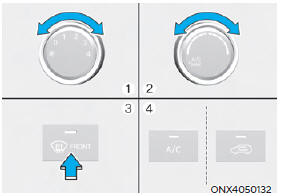
- Select any fan speed except "0" position.
- Select the desired temperature.
- Press the defroster button (
 ).
). - The outside (fresh) air will be selected
automatically. Additionally, the
air conditioning (if equipped) will
automatically operate if the mode is
selected to the
 position.
position.
If the air conditioning and outside (fresh) air position are not selected automatically, press the corresponding button manually.
To defrost outside windshield
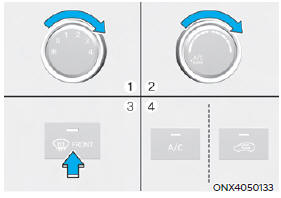
- Set the fan speed to the highest (extreme right) position.
- Set the temperature to the extreme hot position.
- Press the defroster button (
 ).
). - The outside (fresh) air and air conditioning (if equipped) will be selected automatically.
Automatic climate control system
To defog inside windshield

- Select the desired fan speed.
- Select the desired temperature.
- Press the defroster button (
 ).
). - The air-conditioning will turn on according to the detected ambient temperature, outside (fresh) air position and higher fan speed will be selected automatically.
If the air-conditioning, outside (fresh) air position and higher fan speed are not selected automatically, adjust the corresponding button or knob manually.
If the  position is selected, lower
fan
speed is controlled to higher fan speed.
position is selected, lower
fan
speed is controlled to higher fan speed.
To defrost outside windshield

- Set fan speed to the highest position.
- Set temperature to the extreme hot (HI) position.
- Press the defroster button (
 ).
). - The air-conditioning will turn on according to the detected ambient temperature and outside (fresh) air position will be selected automatically.
If the  position is selected,
lower fan
speed is controlled to higher fan speed.
position is selected,
lower fan
speed is controlled to higher fan speed.
Auto Defogging System on Models with Automatic Temperature Control
Auto defogging help reduce the possibility of fogging up the inside of the windshield by automatically sensing the moisture on inside the windshield.
The auto defogging system operates when the heater or air conditioning is on.
Information
The auto defogging system may not operate normally, when the outside temperature is below 14ºF(-10ºC).
To cancel or set the Auto Defogging System, keep the front defroster button pressed for 3 seconds. The "ADS OFF" symbol will be shown in the climate display to inform you that the system is deactivated. To re-activate the auto defogging system, follow the procedure mentioned above and the "ADS OFF" symbol will disappear.
If the battery has been disconnected or discharged, it resets to the auto defogging status.
Information
For efficiency, do not select recirculated air position while the Auto defogging system is operating.
NOTICE
Do not remove the sensor cover located on the top of the windshield glass.
Damage to system parts could occur and may not be covered by your vehicle warranty.
Rear window defroster
NOTICE
To prevent damage to the rear window defroster conducting elements bonded to the inside surface of the rear window, never use sharp instruments or window cleaners containing abrasives to clean the window.
 The defroster heats the
window to remove frost, fog
and thin ice from the interior
and exterior of the rear
window, while the engine is
running.
The defroster heats the
window to remove frost, fog
and thin ice from the interior
and exterior of the rear
window, while the engine is
running.
- To activate the rear window defroster, press the rear window defroster button located in the center control panel. The indicator on the rear window defroster button illuminates when the defroster is ON.
- To turn off the defroster, press the rear window defroster button again.
Information
- If there is heavy accumulation of snow on the rear window, brush it off before operating the rear defroster.
- The rear window defroster automatically turns off after approximately 20 minutes or when the Engine Start/Stop button is in the OFF position.
Side view mirror defroster (if equipped)
If your vehicle is equipped with the Side view mirror defrosters, they will operate at the same time you turn on the rear window defroster.
READ NEXT:
 Climate control additional features
Climate control additional features
Auto Defogging System on Models with Automatic Temperature Control
Auto defogging helps reduce the
possibility of fogging up the inside of the
windshield by automatically sensing the
moisture on inside the windshield.
The auto defogging sy
 Cup holder
Cup holder
Cups or small beverages cups may be
placed in the cup holders.
WARNING
Avoid abrupt starting and braking
when the cup holder is in use to
prevent spilling your drink. If hot
liquid spills, you could be burned.
Such a burn to the drive
SEE MORE:
 Windshield Wiper Washer - Removal
Windshield Wiper Washer - Removal
Disconnect the negative (-) battery terminal.
If necessary, release the wiper blade fixing clip(A) by pulling up and
remove the wiper blade(B) from the inside radius of
wiper arm.
Remove the cowl top cover.
(Refer to Body - &quo
 Smart Cruise Control
Malfunction and Limitations
Smart Cruise Control
Malfunction and Limitations
Smart Cruise Control malfunction
When Smart Cruise Control is not working
properly, the 'Check Smart Cruise Control
system' warning message will appear, and
the warning light will illuminate
on the
cluster. have the vehicle inspected by a
Information
- Home
- Hyundai Tucson - Fourth generation (NX4) - (2020-2023) - Owner's Manual
- Hyundai Tucson - Fourth generation (NX4) - (2020-2023) - Workshop Manual