Hyundai Tucson: Ultra Optical Camera
Components
Ultra Optical Camera - RH LH
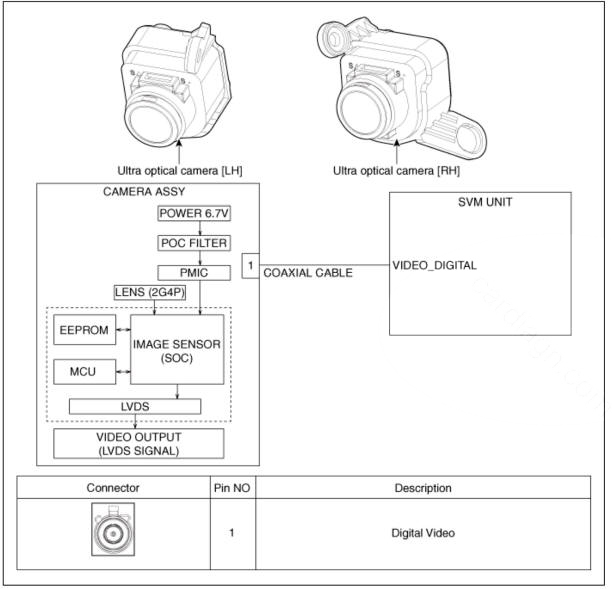
Ultra Optical Camera - Front

Ultra Optical Camera - Rear

Removal
WARNING
In case of bad quality or poor focus, be sure to check the camera lense surface condition and foreign materials.
SVM Front Camera
- Disconnect the negative (-) battery terminal.
- Remove the front bumper assembly.
(Refer to Body - "Front Bumper Assembly")
- Disconnect the SVM front camera connector (A).

- Loosen the mounting screws and remove the SVM front camera (A)

SVM Rear Camera
- Disconnect the negative (-) battery terminal.
- Remove the tail gate back panel molding.
(Refer to Body - "Tail Gate Back Panel Molding")
- Disconnect the rear inside combination lamp connector (A).
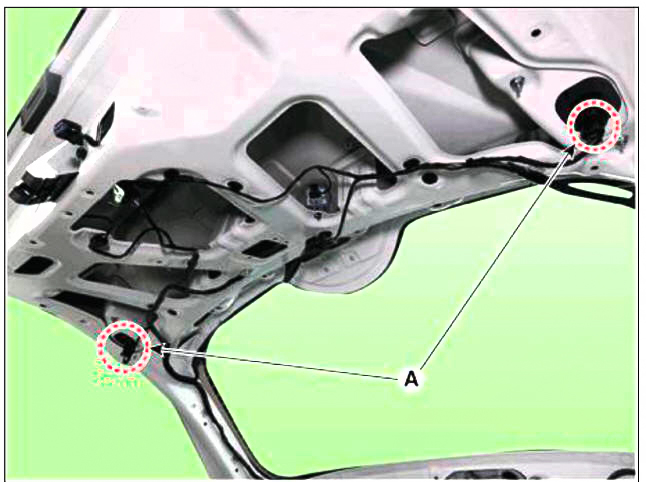
- Disconnect the rear view camera connector (A).

- Loosen the mounting nuts and remove the rear inside combination lamp (A).

- Loosen the mounting screws and remove the rear view camera (A).
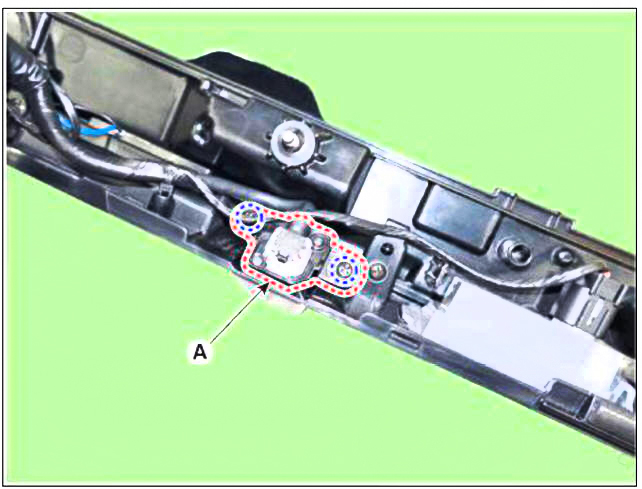
- Disconnect the rear view camera connector (A).
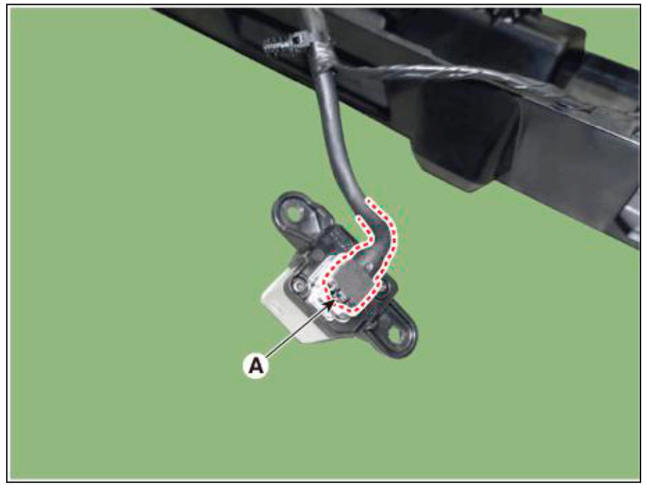
SVM Left/ Right Camera
- Disconnect the negative (-) battery terminal.
- Remove the outside mirror cover.
(Refer to Body Electrical System - "Power Door Mirror Actuator")
- Loosen the mounting screws and remove the SVM left/right camera (A).

Installation
SVM Front Camera
- Install the svm front camera.
- Install the front bumper assembly.
SVM Rear Camera
- Install the svm rear camera.
- Install the tail gate back panel molding.
SVM Left/ Right Camera
- Install the svm left/right camera.
- Install the door mirror.
Removal
WARNING
- When removing with a flat-tip screwdriver or remover, wrap protective tape around the tools to prevent damage to components.
- Put on gloves to prevent hand injuries.
WARNING
Take care not to bend or scratch the trim and panels.
- Disconnect the negative (-) battery terminal.
- Remove the console upper cover.
(Refer to Body - "Floor Console Assembly")
- Disconnect the SVM switch connector (A).
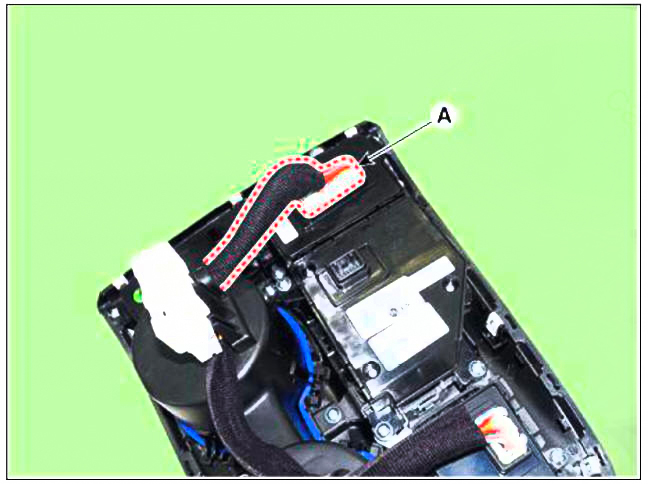
- Loosen the mounting screws and remove parking/view switch (A)

Installation
- Install the parking/view switch.
- Install the console upper cover.
- Connect the negative (-) battery terminal.
READ NEXT:
 Cruise Control System (CC) - Description
Cruise Control System (CC) - Description
Description
The cruise control system is engaged by the cruise "ON/OFF" main switch
located on right of steering
wheel column. The system has the capability to cruise, coast, accelerate and
resume speed.
It also has a safety interr
 Remote control switch
Remote control switch
Components
Remote control switch (Audio swtich)
Remote control switch (Cruise control switch)
Circuit
Diagram
Trip+SCC+MSLA+LFA
Inspection
Check for resistance between terminals in right switch position.
Trip/Cruise
SEE MORE:
 Concentric Slave Cylinder Assembly- Installation
Concentric Slave Cylinder Assembly- Installation
Manual Transaxle Type
To install, reverse the removal procedures.
WARNING
Install the concentric slave cylinder bolts. Not to be bent or
twisted, Tighten them in diagonal directions.
Cup. Inner surface of body and outer surface of tub
 Engine coolant
Engine coolant
The high-pressure cooling system has a
reservoir filled with year-round antifreeze
coolant. The reservoir is filled at the
factory.
Check the antifreeze protection and
coolant level at least once a year, at
the beginning of the winter season
Information
- Home
- Hyundai Tucson - Fourth generation (NX4) - (2020-2023) - Owner's Manual
- Hyundai Tucson - Fourth generation (NX4) - (2020-2023) - Workshop Manual