Hyundai Tucson: Smart Key Code Saving
Hyundai Tucson - Fourth generation (NX4) - (2020-2023) - Workshop Manual / Body Electrical System / Smart Key System / Smart Key Code Saving
Smart
- Connect the DLC cable of diagnostic tool to the data link connector (16 pins) in driver side crash pad lower panel, turn the power on diagnostic tool.

- Select the 'S/W Management' and 'Car model'.
- Select the 'Smart Key Unit' and 'Smart Key Code Saving'.
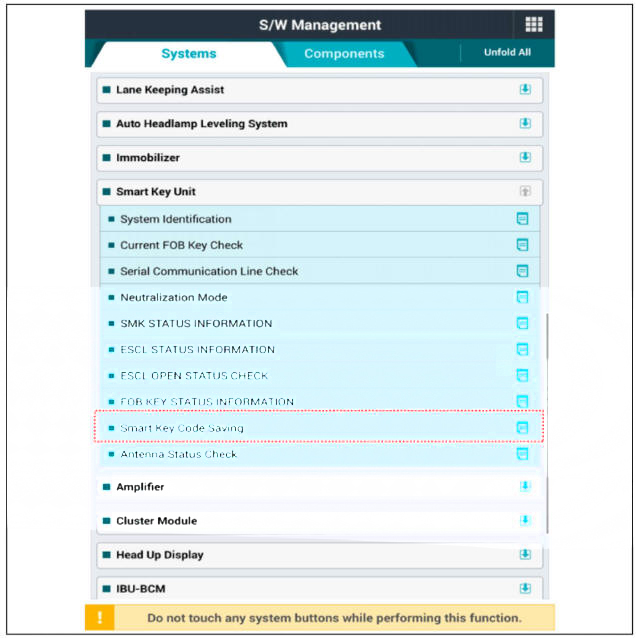
Follow the instructions on the screen.
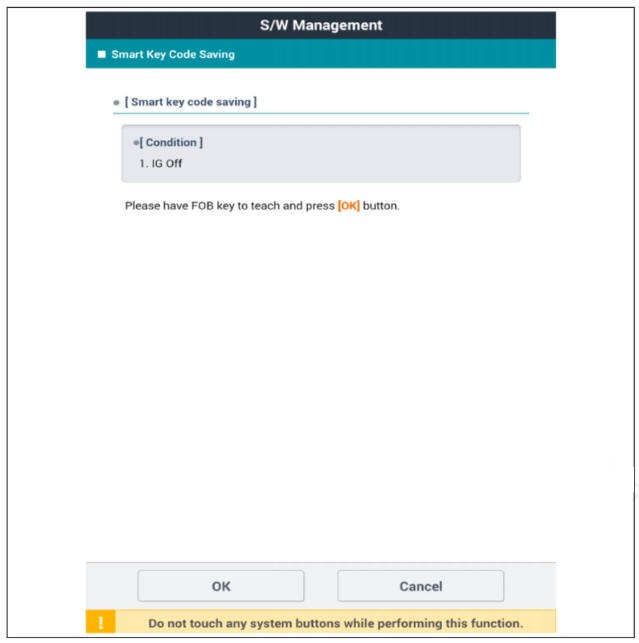
Components (1)
Integrated Body Control Unit (IBU)
Connector Pin Information
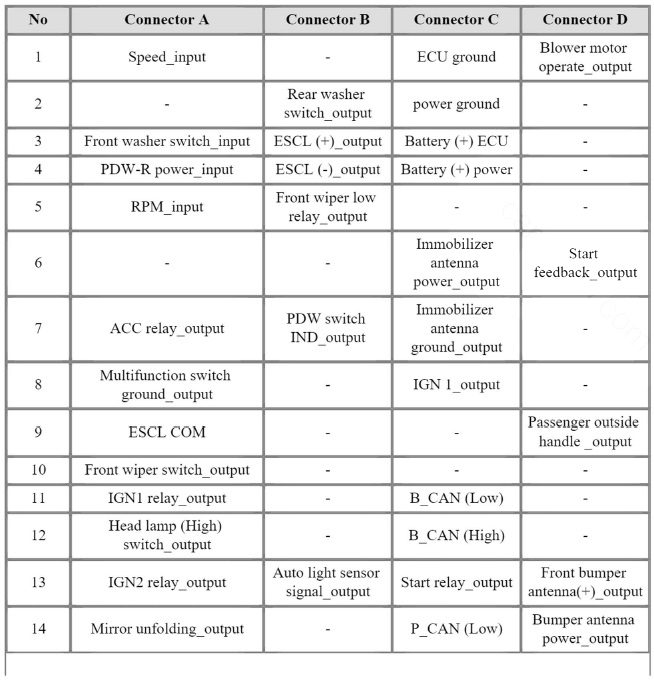
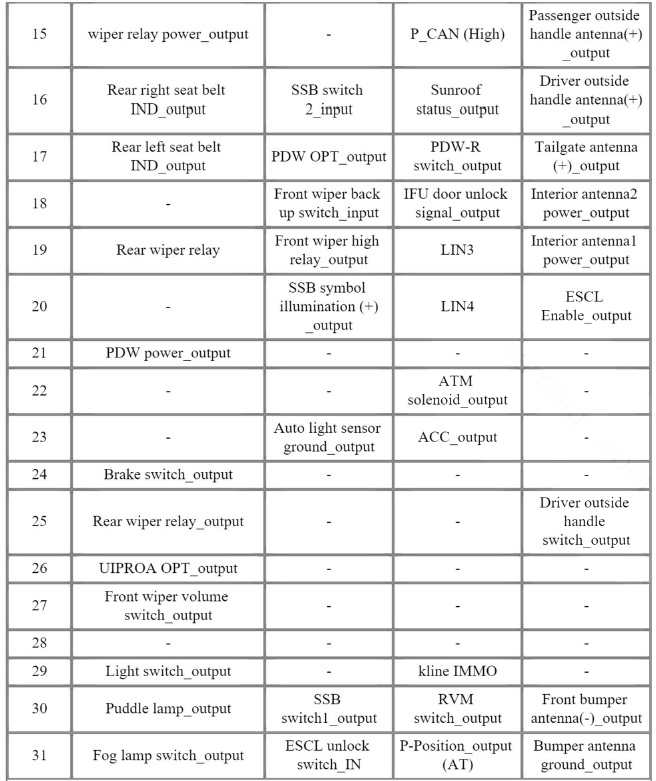
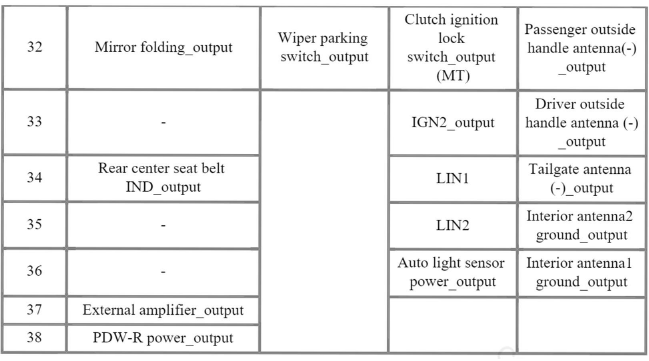
Removal
Integrated Body Control Unit (IBU)
- Disconnect the negative (-) battery terminal.
- Remove the heater control unit.
(Refer to Heating, Ventilation And Air Conditioning - "Heater Control Unit")
- Remove the IBU (A) after loosening mounting bolt, nut and screw.
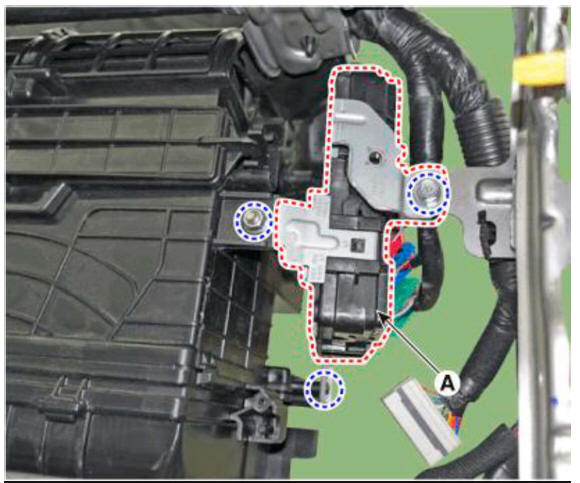
- Disconnect IBU connectors and then remove the IBU (A).

Inspection
Smart Key Unit
(Refer to Smart Key System - "Smart Key Diagnostic")
Smart Key Switch
(Refer to Smart Key System - "Smart Key Diagnostic")
Smart Key Antenna
Refer to Smart Key System - "Smart Key Diagnostic")
Installation
Integrated Body Control Unit (IBU)
- Install the IBU and connect the connector.
- Install the heater control unit.
- Install the negative (-) battery terminal and check the smart key system.
Removal
READ NEXT:
 Interior Antenna
Interior Antenna
Interior 1 Antenna
Take care not to scratch the crash pad and related parts.
Disconnect the negative (-) battery terminal.
Remove the ecall unit.
(Refer to Emergency Call system - "Emergency Call (eCall) Unit")
Remove the inter
 Exterior Bumper Antenna
Exterior Bumper Antenna
Disconnect the negative (-) battery terminal.
Lift the vehicle.
Disconnect the antenna connector (A) from the rear bumper.
Remove the antenna (B) after loosening mounting nuts.
Buzzer
Disconnect the negative (-) battery terminal.
 Door Outside Handle
Door Outside Handle
When removing with a flat-tip screwdriver or remover, wrap protective
tape around the tools to
prevent damage to components.
Put on gloves to prevent hand injuries.
Remove the door outside handle cover (A)
Remove the plug ho
SEE MORE:
 Fuel Filler Door
Fuel Filler Door
Component Location
Fuel filler door release actuator
Inspection
Disconnect the negative (-) battery terminal.
Remove the fuel filler housing after opening the fuel filler door.
(Refer to Body - "Fuel Filler Door")
Dis
 Front Suspension System
Front Suspension System
Components Location
Front sub frame
Steering gear box
Front stabilizer bar
Front lower arm
Front knuckle assembly
Components
Stmt assembly
Spring lower pad
Dust cover
Coil spring
Spring upper pad
Bumper rubber
I
Information
- Home
- Hyundai Tucson - Fourth generation (NX4) - (2020-2023) - Owner's Manual
- Hyundai Tucson - Fourth generation (NX4) - (2020-2023) - Workshop Manual