Hyundai Tucson: Heating and air conditioning
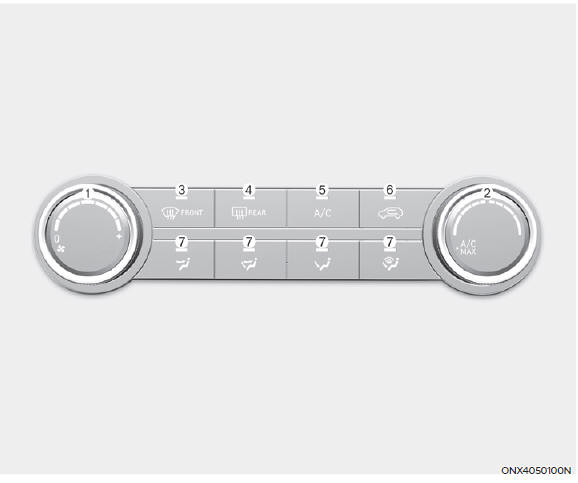
- Start the engine.
- Set the mode to the desired position.
To improve the effectiveness of heating and cooling, select:
- Heating:

- Cooling:

- Set the temperature control to the desired position.
- Set the air intake control to the outside (fresh) air position.
- Set the fan speed control to the desired speed.
- If air conditioning is desired, turn the air conditioning system on.
Mode selection

The mode selection button controls the direction of the air flow through the ventilation system.

 Face-Level (B, C, E)
Face-Level (B, C, E)
Air flow is directed toward the upper body and face. Additionally, each outlet can be controlled to direct the air discharged from the outlet.
 Bi-Level (B, C, D, E, F)
Bi-Level (B, C, D, E, F)
Air flow is directed towards the face and the floor.
 Floor-Level (A, B, D, E, F)
Floor-Level (A, B, D, E, F)
Most of the air flow is directed to the floor, with a small amount of the air being directed to the windshield and side window defrosters.
 Floor/Defrost-Level
(A, B, D, E, F)
Floor/Defrost-Level
(A, B, D, E, F)
Most of the air flow is directed to the floor and the windshield with a small amount directed to the side window defrosters.
 Front defroster (A, B)
Front defroster (A, B)
Most of the air flow is directed to the windshield with a small amount of air directed to the side window defrosters.
MAX A/C-Level (B, C, E)

The MAX A/C mode is used to cool the inside of the vehicle faster. Air flow is directed toward the upper body and face.
In this mode, the air conditioning and the recirculated air position is selected. Turn the fan speed mode to adjust.
Instrument panel vents

The instrument panel vent air flow can be directed up/down or left/right using the vent adjustment lever. The air flow can also be CLOSED using the vent adjustment lever.
Temperature control

The temperature will increase by turning the knob to the right. The temperature will decrease by turning the knob to the left.
Air intake control
This is used to select outside (fresh) air position or recirculated air position. To change the air intake control position, press the control button.
Recirculated air position
 With the recirculated air
position selected, air from the
passenger compartment will
be drawn through the heating
system and heated or cooled
according to the function
selected.
With the recirculated air
position selected, air from the
passenger compartment will
be drawn through the heating
system and heated or cooled
according to the function
selected.
Outside (fresh) air position
 With the outside (fresh) air
position selected, air enters
the vehicle from outside
and is heated or cooled
according to the function
selected.
With the outside (fresh) air
position selected, air enters
the vehicle from outside
and is heated or cooled
according to the function
selected.
Information
Using the system in the fresh air position is recommended.
Prolonged operation of the heater in the recirculated air position (without air conditioning selected) can cause fogging of the windshield and side windows and the air within the passenger compartment will become stale.
In addition, prolonged use of the air conditioning with the recirculated air position selected will result in excessively dry air in the passenger compartment.
WARNING
- Continued climate control system operation in the recirculated air position may allow humidity to increase inside the vehicle which may fog the glass and obscure visibility.
- Do not sleep in a vehicle with the air conditioning or heating system on. It may cause serious harm or death due to a drop in the oxygen level and/or body temperature.
- Continued climate control system operation in the recirculated air position can cause drowsiness or sleepiness, and loss of vehicle control. Set the air intake control to the outside (fresh) air position as much as possible while driving.
Fan speed control

Turn the knob to the right to increase the fan speed and airflow. Turn the knob to the left to decrease fan speed and airflow.
Setting the fan speed control knob to the "0" position turns off the fan.
NOTICE
Operating the fan speed when the ignition switch is in the ON position could cause the battery to discharge.
Operate the fan speed when the engine is running.
Air conditioning (A/C) (if equipped)

Press the A/C button to turn the air conditioning system on (indicator light will illuminate). Press the button again to turn the air conditioning system off.
READ NEXT:
 System operation
System operation
Ventilation
Set the mode to the
position.
Set the air intake control to the
outside (fresh) air position.
Set the temperature control to the
desired position.
Set the fan speed control to the
desired speed.
Heating
 System maintenance
System maintenance
Cabin air filter
[A] : Outside air, [B] : Recirculated air
[C] : Cabin air filter, [D] : Blower
[E] : Evaporator core, [F] : Heater core
The cabin air filter is installed behind
the glove box. It filters the dust or other
pollutants that en
SEE MORE:
 Shift lever knob & boots assembly
Shift lever knob & boots assembly
Components
Shift lever knob & boots assembly
Shift lever assembly
Shift cable
Manual control lever
Shift cable retainer
Removal
Remove the shift lever knob & boots (A) pull both of it up.
Remove the floor consol
 Rear Cross-Traffic Collision-Avoidance Assist (RCCA)
Rear Cross-Traffic Collision-Avoidance Assist (RCCA)
Rear Cross-Traffic Collision-Avoidance
Assist is designed to help detect vehicles
approaching from the left and right side
while your vehicle is reversing, and warn
the driver that a collision is imminent
with a warning message and an audible
w
Information
- Home
- Hyundai Tucson - Fourth generation (NX4) - (2020-2023) - Owner's Manual
- Hyundai Tucson - Fourth generation (NX4) - (2020-2023) - Workshop Manual