Hyundai Tucson: Blind-Spot Collision-Avoidance Assist (BCA)
- BCA activating conditions
(1) User Setting Menu (USM): Select 'Driver Assistance' -> 'Blind-Spot Safety' -- 'Blind-Spot Collision-Avoidance-Assist'
(2) Vehicle speed: 60 kmh - 200 km h
(3) Curvature radius: 600m or more
(4) Both lanes are recognized
(5) Other functions related with ESC not working
- BCA deactivating conditions
(1) Vehicle speed: 55 kmh or slower, 210 kmh or faster
(2) Curvature radius: 570m or less
(3) Other functions related with ESC working
- Warning zone (driving condition)
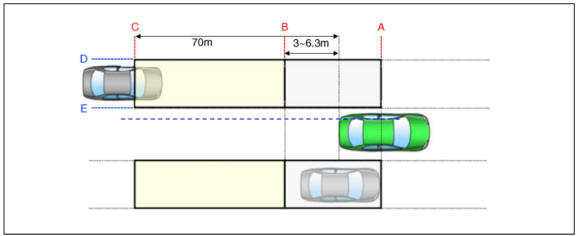
- Conditions for BCA (driving condition) control ON
WARNING
A. Distance from the rear bumper end to the driver's eyes.
B. 1.5m from the rear of your vehicle
D. 2.2m from left side of your vehicle + (your vehicle width/2)
E. 0.4m from left side of your vehicle + (your vehicle width/2)
(1) When the entire body of the target vehicle enters inside the line A, B. C, D area
(2) The right side area of the vehicle is symmetrical
- Conditions for BCA (driving condition) control OFF
WARNING
A. Distance from the rear bumper end to the driver's eyes - lm
B. 1.7m from the rear of your vehicle
D. 2.4m from the left side of your vehicle + (your vehicle width/2)
E. 0.7m from the left side of your vehicle + (your vehicle width/2)
(1) When the entire body of the target vehicle moves out of the line A. B. C. D area
(2) The right side area of the vehicle is symmetrical
- Conditions for BCA (pulling out/exit condition) control

WARNING
A. 0.2m from the front of your vehicle
B. 4m from the rear of your vehicle
C. 60m from the rear of your vehicle
D. 0m from your vehicle
E. lm from the left side of your vehicle + (your vehicle width/2)
F. 1.5m from the left side of your vehicle (check variable condition) + (your vehicle width/2)
* Condition 1
(1) When the entire body of the target vehicle is positioned inside the line A. B. D, F area
(2) When approaching angle of the opponent vehicle is between -55º ~ 55º based on the driving direction
(3) When the cross point of the route is between the D and E
(4) The right side area of the vehicle is symmetrical
* Condition 2
(5) When the entire body of the target vehicle is positioned inside the line A. C, D, F area
(6) When approaching angle of the opponent vehicle is between -55º ~ 55º based on the driving direction
(7) When the cross point of the route is between the D and E
(8) When meets the TTI (Time to Intersection) variable condition
(9) The right side area of the vehicle is symmetrical
READ NEXT:
 Rear Cross-Traffic Collision Warning (RCCW)
Rear Cross-Traffic Collision Warning (RCCW)
RCCW activating conditions
(1) User Setting Menu (USM): Select 'Driver Assist Parking Safety' - 'Rear Cross-Traffic Safety'
(2) Shift lever position: R
(3) Vehicle speed: 0 ~ 8 km/h
(4) Speed of opponent vehicle: 5 km h or faster
 Diagnosis with Diagnostic tool
Diagnosis with Diagnostic tool
Components
Rear corner radar unit
Warning indicator
Speaker (Cluster)
Diagnosis with Diagnostic tool
In the body electrical system, failure can be quickly diagnosed by using
the vehicle diagnostic system (Diagnostic tool).
The
 Connector and Terminal Function
Connector and Terminal Function
Connector Funtion
Removal
Disconnect the negative (-) battery terminal.
Remove the rear bumper assembly.
(Refer to Body - "Rear Bumper Assembly")
Disconnect the rear corner radar connector (A).
Loosen the mounting n
SEE MORE:
 Evaporative Emission Control System - Removal
Evaporative Emission Control System - Removal
Removal
WARNING
Be careful not to damage the parts located under the vehicle (floor
under cover, canister, fuel tank)
when raising the vehicle using the lift.
(Refer to General Information - "Lift and Support Points")
Turn
 Door Outside Handle
Door Outside Handle
When removing with a flat-tip screwdriver or remover, wrap protective
tape around the tools to
prevent damage to components.
Put on gloves to prevent hand injuries.
Remove the door outside handle cover (A)
Remove the plug ho
Information
- Home
- Hyundai Tucson - Fourth generation (NX4) - (2020-2023) - Owner's Manual
- Hyundai Tucson - Fourth generation (NX4) - (2020-2023) - Workshop Manual